PDF Newspaper is a cool online RSS to PDF converter by FiveFilters.org, that lets you convert your favorite web articles, and RSS feeds from the blogs you read into newspaper style PDFs. The created PDFs can be either directly viewed in the browser, or downloaded. This RSS to PDF converter can come in really handy in situations when you want to read your favorite articles or blog posts in an uncluttered format, because PDF Newspaper strips all unnecessary UI elements like ads, images etc. before creating the PDFs, thus giving your articles a really distraction free look. Sounds cool, right? Head past the break to know more.

Almost all of us these days spend a lot of time in front of our computer (and handheld) screens. We subscribe to quite a handful of blogs, and their RSS feeds. We also read web articles on our favorite websites, on daily basis. But reading articles on websites can sometimes be a bit strenuous, as they include a lot of embedded graphics, videos etc. along with the textual content. What if there was a way for you to read your favorite articles in a clean, uncluttered format?
Turns out, there is one. Say hello, to PDF Newspaper, one of the best RSS to PDF converter out there. It is a freemium model based web service, by FiveFilters.org. PDF Newspaper aims at making reading articles and blog posts online a much better experience by reproducing them in a format that, should I say, is less taxing on your eyes. How it does this is essentially quite simple. PDF Newspaper, as the name suggests, converts your favorite web articles and blog posts in a newspaper like PDF, stripping them of all distracting non-textual elements like images, ads etc. All you have to do is specify the RSS feed link of the website whose article(s) you want to be converted into Newspaper styled PDF, and PDF Newspaper will do the rest. It supports multiple page sizes, and can create the PDFs in either single story or multi story mode. Let’s see how it works.
How to Convert Web Articles And RSS Feeds to PDF:
Step 1: Head over to PDF Newspaper’s homepage. Here, you have to enter either the RSS feed link, or the unique URL to any online article that you want to be converted to PDF styled Newspaper. Check out the screenshot below:
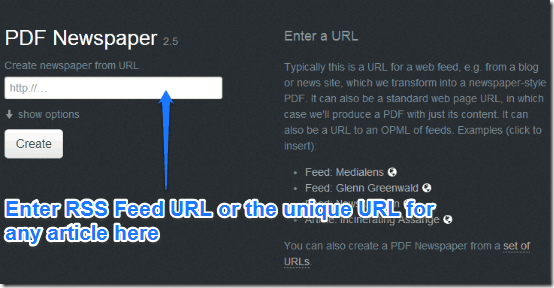
Step 2: Once you enter the URL for a web feed or the unique URL for a web article, you can customize the appearance of the PDF that will be created, as well its other properties. To do that, click, the text show options.
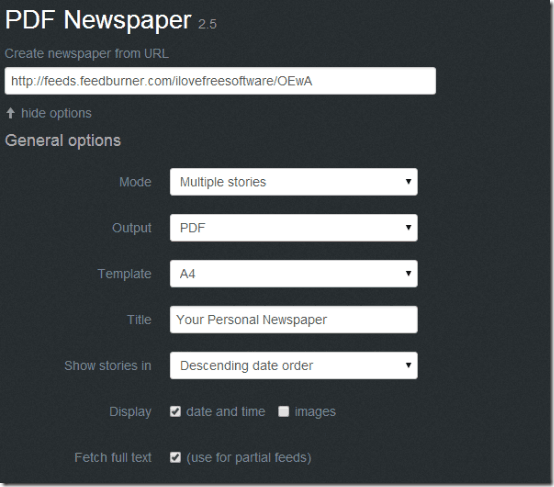
As illustrated by the above screenshot, there are quite a handful of options that you can change. These options are briefly mentioned below:
- Mode: This lets you select the number of articles to be included in the resulting PDF. There are two options, Multiple stories for the entire RSS Feed, or Single story for just one article.
- Output: Here, you can customize the output settings. You can choose to either view the resulting PDF in browser, download it, or display the result in a uncluttered HTML format without any PDF creation.
- Template: Using this option, you can customize the paper size that will be chosen as the template. You can choose between 2 column A4 or Letter size, and 1 column A5 size.
- Title: As the name suggests, this lets you give a title or heading to your created Newspaper styled PDF.
- Show stories in: You can choose the way stories are sorted in the resulting PDF using this option. You can choose either Ascending or Descending order.
- Other options: These checkmark based options let you add date and time to your PDF, and also let images in the articles to be included in the PDF.
Step 3: That’s it. Once you’ve selected all the required options, simply hit the Create button. In a matter of seconds, PDF newspaper will work its magic and create a beautiful Newspaper styled PDF of your web feed(s) or article(s). Here’s how a sample 2 column Newspaper styled PDF looks like:
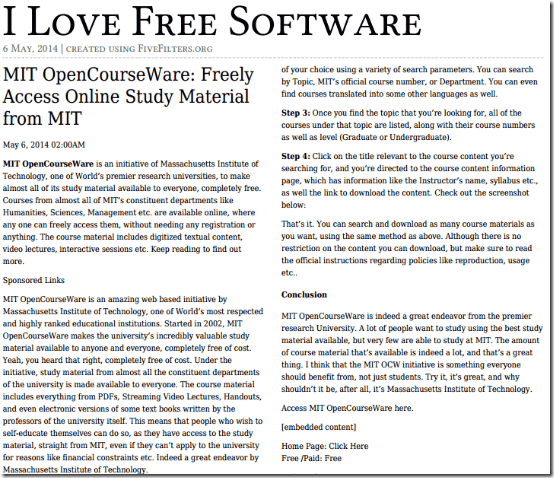
The single column newspaper styled PDF for a single article looks like this:
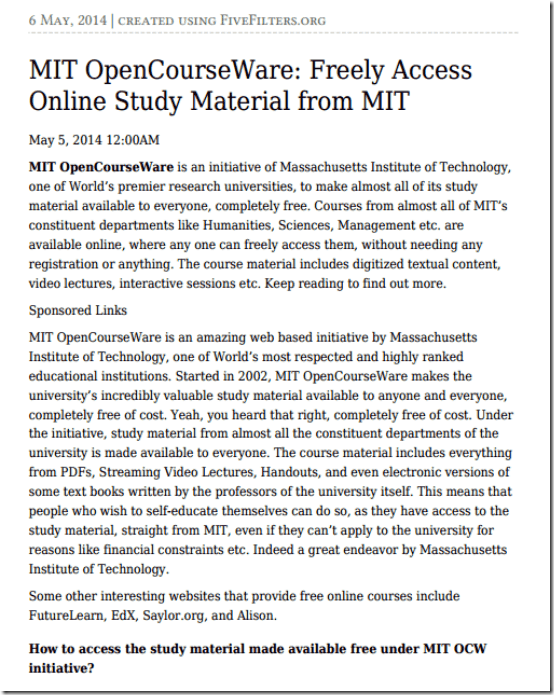
Pretty awesome, don’t you think? That’s all it takes. You can create as many Newspaper styled PDFs as you want. This can come in really handy in situations when you want to save an article for future reference, but wouldn’t mind doing away with the embedded extra images, videos etc. PDF Newspaper is your friend. This service can also come handy in situation when you want to print any web page in a non-cluttered format. Of course, there are services just for that: PrintWhatYouLike, Print Edit.
Conclusion
PDF Newspaper is a great free online RSS to PDF converter. It can come in really handy in situations when you just want to read your articles and don’t want anything extra distracting you. It’s quick, and easy. And of course, the created Newspaper styled PDFs look gorgeous. You can either save them, or print them, the choice is yours. You can now have all of your favorite web articles and blog posts in a format that’s a joy to read. Do give PDF Newspaper a try, you’ll love it.
Image Courtesy: Ol.v!er [H2vPk] via Flickr