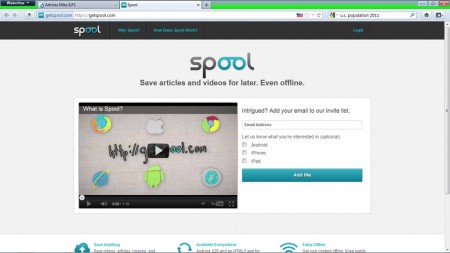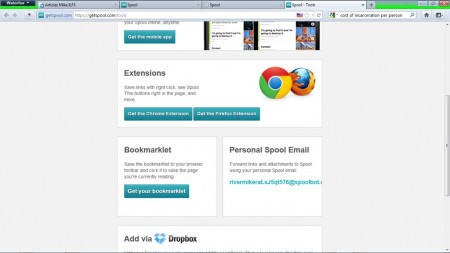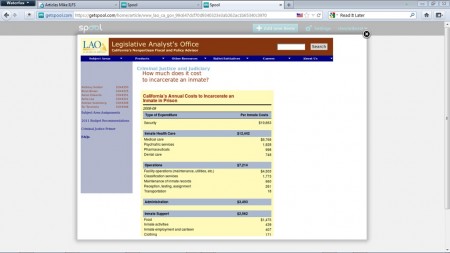Spool is a free web service which lets you save and read online content later. Until recently, if you found a document or website online that you wanted to save for later, you either had to bookmark the page, email yourself the link, or print the page. Now there are online services like Spool, where you can add links to documents and pages that you find online, so you can read them later, when you have more time.
No Download, No Installation-Get Spool Invites
To use Spool, all you need to do is signup. Choose username and password, and enter your email address. After that, you can start adding links to pages and documents that you want to save to read later.
Normally, you have to be invited to Spool by requesting an invitation. The first 500 readers of this article that use the links embedded above will be able to sign up for the service directly, without having to be invited.
A Free Option that Fits Your Needs
Spool comes with a variety of options for adding content to your list, or spool. You can add it directly on your profile on the website. There are plugins for Chrome and Firefox that make adding content easy. If you have a smart phone, android, or iPhone, you can download the Spool app and your content will be sent to your phone for later reading. You can even watch videos on your phone without the need for Flash. Lastly, when you register with Spool, you will receive a unique email address that you can send content to and it will automatically be added to your Spool.
The Better Option to Save Online Content for Later
There are a number of other sites and applications that you can use accomplish what you can do with Spool. They’re either not as powerful or full-featured as Spool, or, like Instapaper, you have to pay for the mobile phone app. Spool works well with any mobile platform, whereas Instapaper is optimized for the iPhone and iPad.
Some similar services, like Read It Later, make you pay for the ability to watch videos from your saved content. Spool is completely free, though. Read It Later is available for the same variety of platforms that Spool is, but I didn’t see Firefox add-ons or Google Chrome extensions.
Link to Other Online Services
The information on the website about this particular functionality is limited, but you can add content to your spool via a Dropbox account. The FAQ states that the service is unable to access data that is username and password protected, but there is an option to link your Facebook and Twitter profiles. As I said, what exactly doing this will add isn’t explained.
Saved Content Easily Read
Before I signed up for the service, I thought that when I clicked a saved link, the site would act like a proxy and forward me to the site where the saved page resides. I was wrong. The saved page(s) is(are) displayed from the Spool site. This cuts down on page loading time. You can archive pages so that you don’t accidentally delete them from your Spool. You can add links/pages to a favorites list and send pages to other friends with Spools.