This article covers a simple method to save competitors’ Facebook ad videos for future reference from Ad Library. Advertising a product on social media is a crucial thing. You have to take care of so many things from the making of the advertisement video to posting it and keep it running. Keeping an eye on the competitors can be really helpful in this scenario. This not only gives you an idea of what’s happening in the market but can also be helpful for reference.
But, if you want to check the Facebook ad videos on a brand, you can only check them when available. Once ads campaign over, you can no longer access the video. So, if you want to save Facebook ad videos for future references then you have to download the video from Facebook and then upload it to some cloud platform to make it easily accessible. Doing both these steps can be really annoying especially if you want to save multiple videos. And, there is just the right tool that can help you with it.

Spyder is a free service that allows you to save any Facebook ad videos. This is a web-based service where can save any number of Facebook ad videos just by entering the Facebook ad link. The videos stay in the cloud which you can easily access anywhere and can also share with others. Another main highlight of this service is that the videos stay in your Spyder account even if the ad campaign is no longer active. So, you can access the videos anytime.
Also read: Free Copywriting Tool for Facebook, LinkedIn Ads using AI
Save Competitors’ Facebook Ad Videos for Future Reference
Spyder makes is very simple to keep track of the Facebook ad videos of anyone. You can use it to monitor competitors’ or save relevant videos for future references. The process of saving Facebook ad videos is really easy and straightforward.
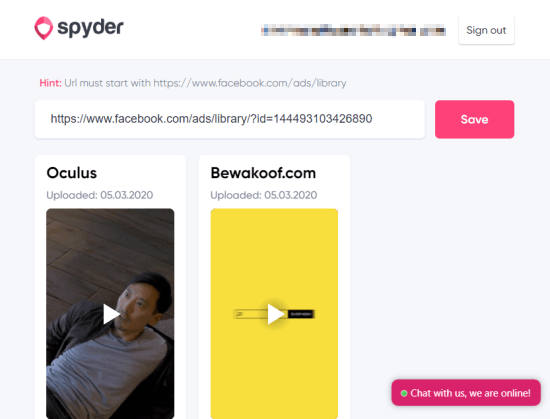
First of all, visit the Spyder website and create an account. When you do that, it directly takes you to the dashboard where you can save the Facebook ad videos by entering the video ad link.
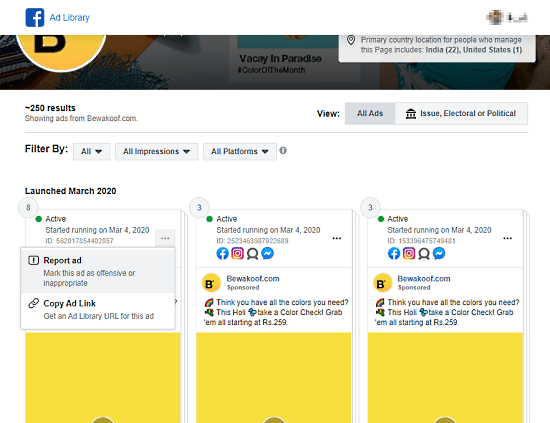
You can copy the video ad link from the Facebook page or you can search in on the Facebook Ad Library. Visit the Facebook Ad Library and type the name of the brand or company whose videos you want to save. This lists all the ongoing ad campaigns of that the respective company or brand. From there, you can easily copy the link of any listed video ad.
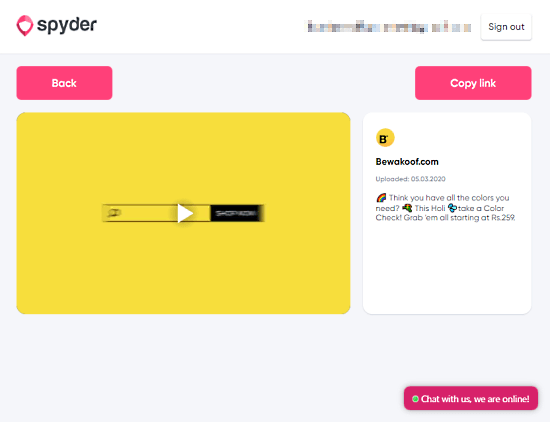
Once you have the link, go back to the Spyder dashboard and paste the link and click the “Save” button to get the video. This takes a few moments to fetch the video ad and add that to your dashboard. This way, you can as many videos as you want.
From the dashboard, you can click on a video to expand it to the full window. This shows you the video along with the ad description. It also gives you a button to copy the video link (to Spyder cloud) which you can use to share the video with others.
Closing Words
Spyder is a handy service that allows you to store the Facebook ad videos for future references and safe-keeping. The process is really simple and eliminates all the hassle which you otherwise have to go through. This service is in its early phase right now with a browser extension and option to download the video on its way.