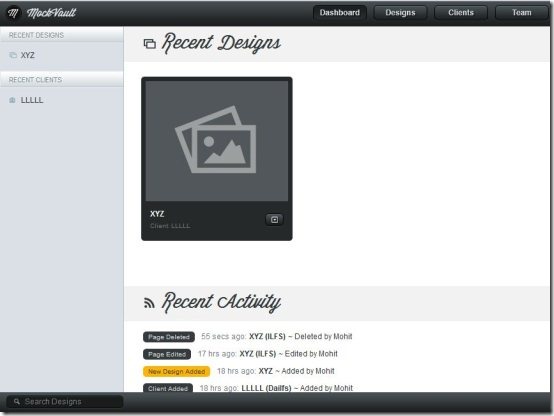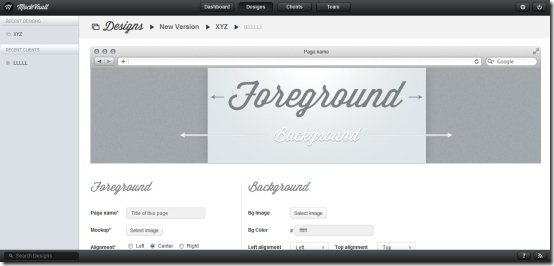Mockvault is a free online design sharing application which allows you to share designs with clients online. This one of a kind online service offers an easy way to share designs and get approval on designs from your clients.
You can easily upload designs and get feedback on them like never before. This online service is basically designed and developed for designers, who wish to present their designs to clients in a systematic manner.
If you are a professional designer and you wish to present your designs in the best possible way, then the screenshots of your designs are not enough. Mockvault is here for rescue, it offers you the an easy way to share and get approval on designs.
You can easily add clients to your Mockvault account, bring your hardworking team on-board and work with your team for creating mock-up presentations.
This online service further allows you to easily add images related to web designs, such as foreground, etc.
Once you create a Mock-up presentation, you can share the link with clients and other team members, so that they can view your presentation.
This online service is currently available in a free plan as well as in other three pricing plans with more features. With free plan you can upload only one design with unlimited number of pages and versions.
Also, check out free software to know internet usage.
Some Key Features Of Mockvault To Share Design:
- Free and easy to use online sharing service.
- No download or installation required.
- Add clients and team members to your Mockvault account.
- Present your web designs in a better way.
- Easy registration process.
- Mock-up presentations can be edited anytime.
You would also like to check out free software to increase computer speed.
How To Use Mockvault To Share Design:
- Open the homepage of this online service and click the “Free account” link.
- Click the “Sign up” button under free plan in order to register yourself.
- Now, click the Add new design” button within the dashboard and give a name to your design.
- Add client by feeding in client details like clients company name, client’s name, email address etc.
- Upload images related to your web design for creating a mock-up presentation.
- Once you have created mock-up presentation, send the link to your clients and team members.
Mockvault is a completely free online sharing service to share design online with your clients in a professional manner. Try this online sharing for free.