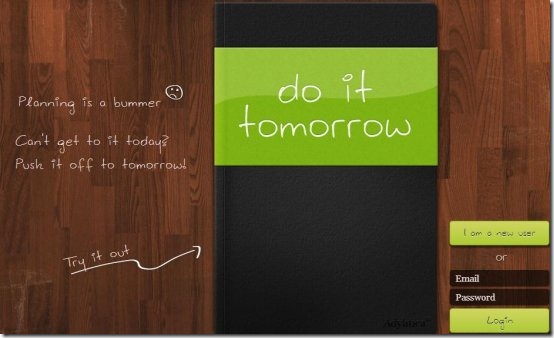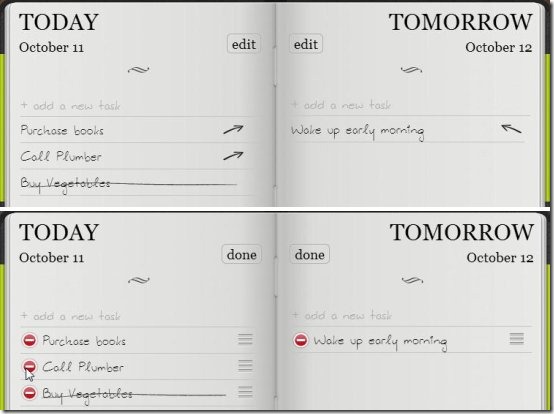Do It (Tomorrow) is a free to-do list software, that helps you to add basic things to your to-do list which you need to do today or tomorrow. It maintains two simple lists of tasks that you need to do today and tomorrow, and automatically add the tasks to your tomorrow’s list, if you are not able to finish them by today.
Do It (Tomorrow) has got a beautiful interface which is nearly similar to that of a smartphone’s app. It was first discovered as a mobile app and the makers have brought the same funky interface to the web app. It’s now possible to access the app from any browser (except Internet Explorer).
Why Do It (Tomorrow)?
Do It (Tomorrow) has been designed with an aim to make it extremely simple for you to manage basic things that you need to do today or tomorrow. Each one of us have some basic daily to-do tasks that we either finish by today or leave for tomorrow. Like we use complex to-do list managers to get reminders about important meetings or appointments, we can use Do It (Tomorrow) to jot down daily to-dos like pay electricity bill, buy groceries, call plumber, etc., that we are supposed to do today or by tomorrow.
Do It (Tomorrow) let’s you maintain a list of tasks for today or tomorrow and automatically add the left out tasks to the next day’s list if you don’t finish them on the respective day.
How Can I Use Do It (Tomorrow) Free To-Do List Software?
Do It (Tomorrow) is extremely simple to use. Just visit tomorrow.do, and be ready to experience a modern smartphone-like app, right there on your desktop. It has an interface similar to a diary that gets opened with a nice 3D effect, as you click at it’s bottom right corner. You will see two pages, dated today and tomorrow, where you can start adding the list of your tasks. But before you start typing your tasks, it is advisable that you make an account with Do It (Tomorrow) to save all your tasks. After a successful registration, you can synchronize this account with your mobile app and access your to-do list wherever you go.
Also, check 5 free to-do list apps for android.
How Can I Add or Remove Tasks on this To-Do List App?
You can add multiple tasks you are planning to do today or tomorrow. Just jump to the first line of the page and start typing your task. Press “Enter” after you finish writing the task and add more tasks in the same way. You will see side arrows in front of every task which you can click to move tasks from today’s list to tomorrow’s and vice versa.
When you finish a particular task, just click on it to scratch it off from the list. You can remove a task from the list by clicking on the “Edit” button and then clicking on the delete button that appears for every task.
This way you can easily make notes for your daily tasks and find them in your tomorrow’s list if you forget doing them today.
Will I Get Reminders for my To-Dos?
NO. Do It (Tomorrow) does not lets you schedule tasks for fixed times, and therefore, does not provide reminder alerts for your to-dos. It’s a simple to-do list software which keeps you updated with the basic things you need to do.
The Final Verdict:
Do It (Tomorrow) is a nice to-do list software that let’s you remember the basic things you need to do today or tomorrow. It manages a list of your to-dos for today and automatically adds the one’s to your tomorrow’s task list, which you skip today. But remember, it’s not a to-do list reminder that gives timely alerts for your tasks; You need to access it by yourself to see what tasks are still pending in your today’s list.