This article covers a free podcast search engine that lets you trim audio clips from podcasts. Listen Notes is a versatile podcast search engine that features millions of podcasts from all around the world. It offers detailed information about each featured podcast covering podcast description, episode information, and podcasters information.
This search engine has a clip feature that lets you trim audio clips from the podcasts. You can search a podcast and trim out any section of it by typing the exact start and end time. After trimming, you can download the audio file locally on your computer. Apart from that, Listen Notes can also help you discover new podcast to listen to. You can browse the most trending podcasts in different countries and get recommendations based on your favorite podcasts.
Also read: 5 Free Podcast Hosting Sites to Start a Podcast
Free Podcast Search Engine to Discover & Trim Podcasts
With Listen Notes, you can quickly gather information on any podcast. All you have to do is search the podcast and it will deliver you detailed information about that podcast along with links to all podcast platforms where you can find that podcast. It also lists all the social media accounts and index all the episode in chronological order.
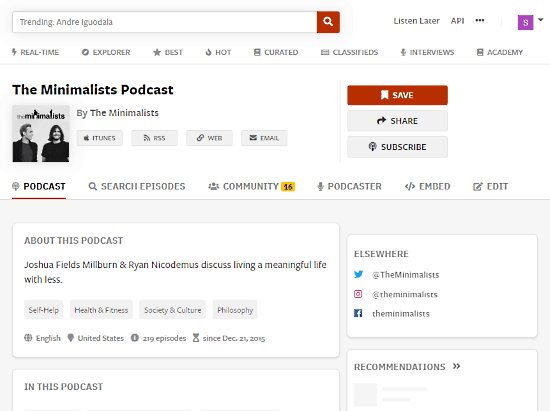
If you have a Listen Notes account, you can create a collection of your favorite podcasts and subscribe to them for updates. You can also create a “Listen Later” list which comes handy when you find a nice podcast while being occupied with something else. It also has a community where you can post your comments about the podcast and interact with other users.
Trim Audio Clips from Podcasts
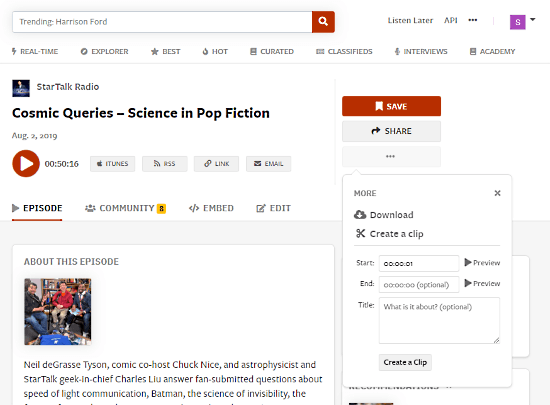
To trim an audio clip from a podcast, simply select the podcast episode. This opens the episode page on your screen. Then, tap the 3-dot button below the Share button. This gives a “Create Clip” option along with another option to download the podcast. The “Create Clip” option opens a small popup where you can type the start and end time to trip out that segment. You can verify the timing by listening to the segment with the preview button and then create a clip. While trimming, you can also add a title to the clip and download it to your computer.
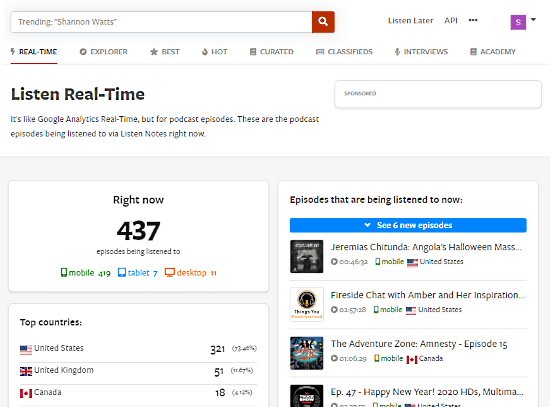
Apart from audio trimming, this search engine packs two good options to discover new podcasts. The first option is “Listen Real-Time” which shows you a list of podcast people are currently listening to all over the world. Second, it has a recommendation feature where you can select your favorite podcasts and get recommended based on that to discover similar podcasts.
Give it a try here.
Wrap Up
Listen Notes is a nice search engine that not only helps you discover new podcasts but also lets you trim audio clips from them. This way, you don’t have to download the full podcast and then trim out the part. You can just trim it online without wasting time and bandwidth. On top of that, it packs handy options that help you discover podcasts of your taste. Give it a try and share your thoughts on this with us in the comments section.