Sonic Sound Picture is a Music Visualizer Software that accepts input from .WAV files and renders the music visualization in three formats such as Image, Video and the open-source Blender format. It is free of cost and available for multiple platforms namely, Windows, Debian Linux and macOS.
Music visualization is the animated imagery of music. The primary job of a Music Visualization Software is to capture the information about volume levels, frequencies, and more from an audio file to create shapes and images using a specific tone on a preset color spectrum.
As the software receives continuous data from the audio file, it goes on defining new colors and spatial points in real time thereby animating the music and causing the shapes and images to change in a synchronized pattern along with the audio. You must remember that Music Visualization involves complex calculations and rendering and takes considerable time that also depends on the duration and complexity of the audio file.
Sonic Sound Picture requires the following third-party applications / plugins to function and perform its job:
- Blender: This is a free and open-source 3D application toolset popularly used for generating visual effects, animated movies, 3D printed models, virtual reality and more.
- Ffmpeg: This is another free and open-source suite of libraries and applications meant for handling audio, video, and other multimedia streams.
- Ffprobe: FFProbe is an analyzer that collects information from multimedia streams and renders it in human readable fashion.
- Sonic-annotator: This is a batch tool meant for extracting and annotating audio files using the Vamp plugins.
- Qm-Vamp plugins: These are audio plugin system that views and extracts descriptive information from music audio files
All the above applications and plugins are available for installation / download through the Sonic Sound Picture installer.
How it Works:
1. Download and install Sonic Sound Picture from Github using the link that we have provided at the end of this article. In case of Windows, the downloaded file is a portable application and does not require any installation.
2. Launch the application and click on the ‘Settings’ tab to verify if all the plugins and third-party applications have been installed correctly. If no, follow the instructions in Sonic Sound Picture itself to download the plugins (if required) and complete the installation. The software will not function only if all the plugins have been installed and detected by the application.
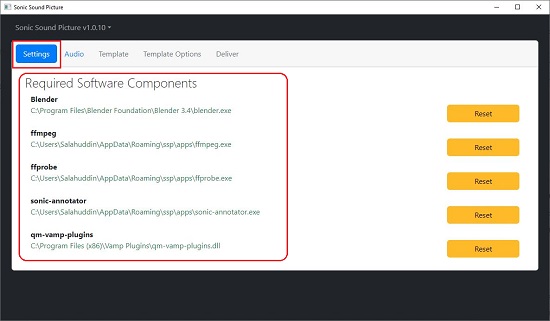
3. Click on ‘Audio’ and click on the button ‘Choose File’ to upload the music audio file. You must remember here that only .WAV files are supported. Verify that the audio file has been uploaded and its sound wave is visible on the screen.
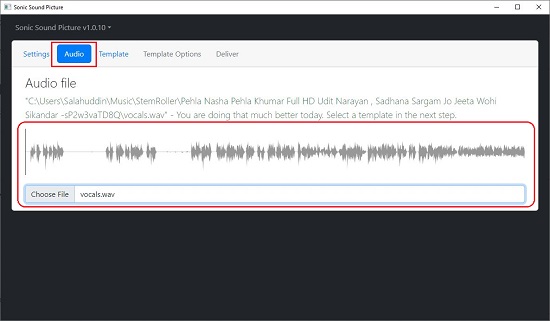
4. Next, click on the ‘Template’ tab and select a suitable template that you desire.

5. The next step will involve the Template configuration where you can choose the sound bar color, Image, and more. Click on the tab ‘Template Options’ and choose any template and then click on ‘Deliver’.
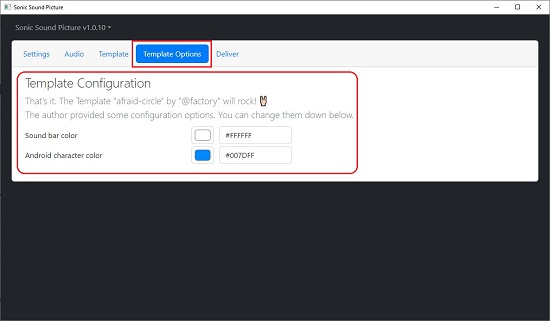
6. This step allows you to select the Render Options. You can adjust the BPM (Beats per Minute) value, select the type of Render such as Image, Video or Blend file, Video Format (HD / SD / Instagram video / Twitter video etc), Frames per Second, Resolution and more.
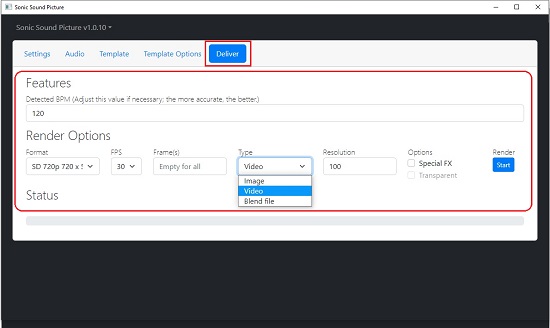
7. When you have verified all your choices, click on ‘Start’ and Sonic Software will begin rendering the Music Visualization.
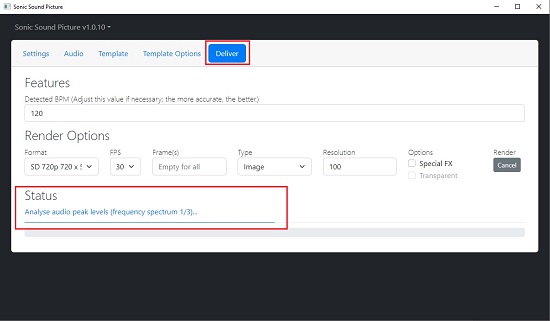
8. If you have selected the Type as Image, you will be able to download it in the PNG format after the completion of the process. You must remember that Video / Blend File rendering is complex proposition and takes considerable amount of time.
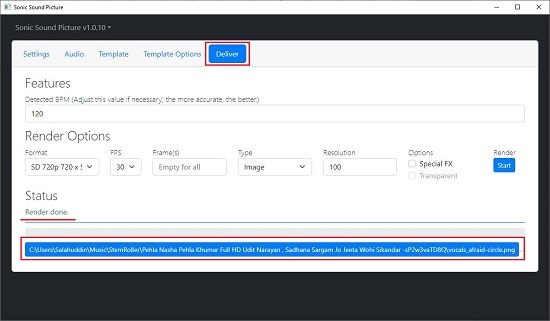
Closing Comments:
Sonic Sound Picture is a good portable Windows based application that you can use to visualize your music audio in Image, Video and Blend file format. The tool is also available for Linux and macOS. If you are a music buff and interested in rendering music visualization, this tool will help you out free of cost.
Click here to download Sonic Sound Picture.