Basic Physics is a free app for Windows 10 which gives you information about hundreds of physical constants used in physics, and also shows you the various formulas which are used to make your life a lot easier. When you run the app, a neat minimalistic categorically sorted interface is presented on your screen which allows you to select the formulas or the constants category. Once the choice has been made, you’ll be shown the corresponding screen with related tiles. The tiles with constants listed on them are not clickable, however the formula tiles are clickable and when clicked open up a calculator window where you can actually enter values and let the app do the calculation for you, based on the data entered.
Basic Physics is available for free from the Windows App Store.
Main features of Basic Physics for Windows 10…
Launching the app brings up the following interface.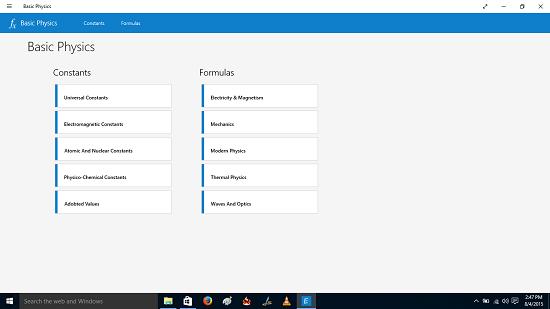
As can be seen, you can either choose to select categories under the heading constants, or you can choose a category under the heading formulas. Once either of the choice has been made, you are taken to a screen which shows tiles of constants/formulas based on which heading you chose the category under. Clicking on a category under the heading Constants brings up the following screen.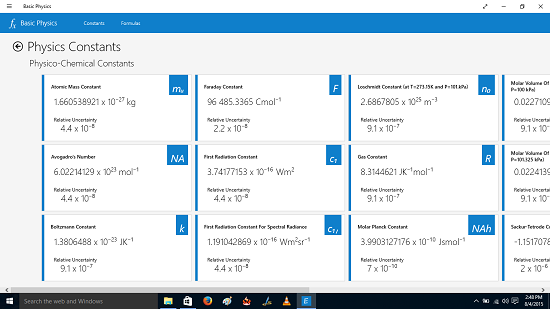
You can see that the tiles presented under the Constants list are sorted neatly and look very minimalistic and appealing at that. These tiles are non-intractable, i.e., clicking on them won’t open any other screen. Similarly, you can click on a category under the heading Formulas and you will be shown the below screen. As you can see, the interface presented is pretty similar to the one which is presented when you choose a category under the heading Constants, but the difference is that these tiles are intractable, i.e., a new screen will be presented when you click on any one of the formula tiles. You can see the tiles of formulas in the screenshot below.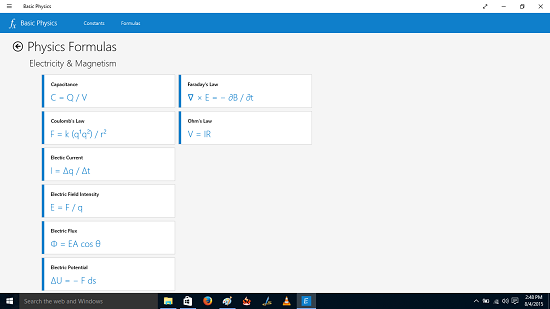
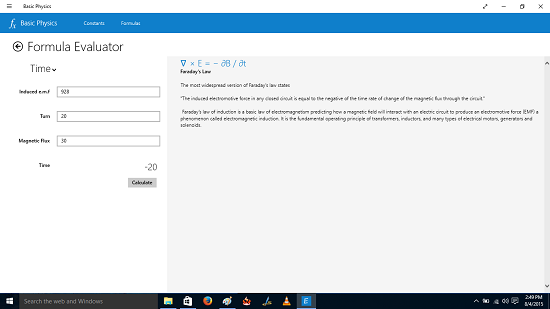 You can also read more about the formula and the way it works towards the right side of the screen. Returning to the previous screen is as simple as clicking on the Back arrow button at the top left of the screen. That’s all for the main features of this app!
You can also read more about the formula and the way it works towards the right side of the screen. Returning to the previous screen is as simple as clicking on the Back arrow button at the top left of the screen. That’s all for the main features of this app!
Other similar apps…
The verdict…
Basic Physics makes for a great app, which allows you to improve your knowledge of Physics and the various associated aspects with it. The app can be grabbed for free for your Windows 10 device by heading over to the link below.
Get Basic Physics.