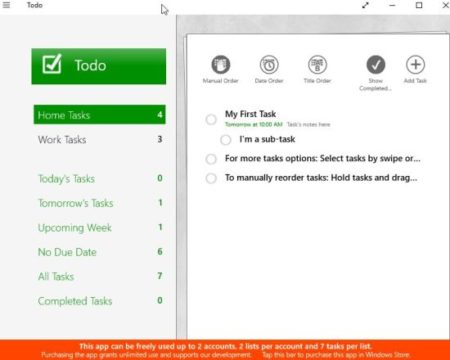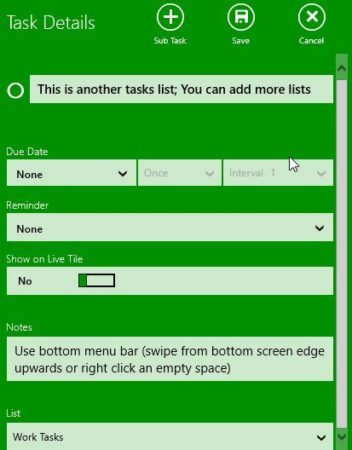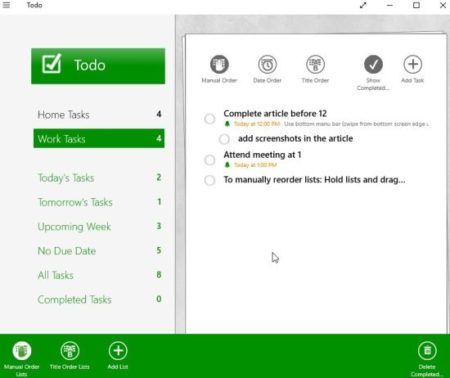Todo is a free Windows 10 to do list maker app with task notifications and task repeating features. The app has a nice and simple interface where adding tasks is a piece of cake. All you need to do is select add to add a new task, categorize the task, add a due date and you are done. You will receive reminder before your task due date arrives.
The Windows 10 to do list maker app can be downloaded from the Windows 10 store or from the link given at the end of this article. When you start the app, you will see an interface like the one seen in the screenshot below.
On the app window you will see all the tasks listed on the left hand side of the app window. The tasks can be easily categorized under different labels like home, work, today’s task, tomorrow’s tasks, etc.
On the right side of the window you will see all the tasks you have added to a particular category. To the top right of the window you will find the add task button with a plus sign. This will bring up a window like the one shown in the screenshot below.
Adding a task is pretty easy, add the task description in the first box. Then add a due date by selecting a date from the drop down menu. Choose if you want the task to be repeated. Turn on the reminders by selecting when you want to be reminded about this task. Choose if you want this task to be shown on a live tile, you can turn this feature on or off. Add additional notes to the task if you want. Choose a category for your task like work, home, etc. Now just click the save button at the top of the window to save the task.
For adding a sub task to a task, click the button at the top of the window which says sub task. Add details of the sub task and click save when done.
You can easily delete the tasks that you have completed and need no longer. The tasks can also be sorted out manually, by date or by title.
Features of this Windows 10 to do list app:
- Easy to do list maker.
- Tasks can be repeated daily, weekly, monthly, etc.
- Notifications on tasks.
- A task can be further divided into a sub task.
- Nice and clean user interface.
Conclusion:
Todo is a pretty simple app to create a to do list in Windows 10. You can add tasks with sub tasks within them and keep track of your tasks through notifications. You can also turn the repeat feature on for a task which you want to be repeated daily, weekly, monthly, etc.
Check out Todo for Windows 10 here.