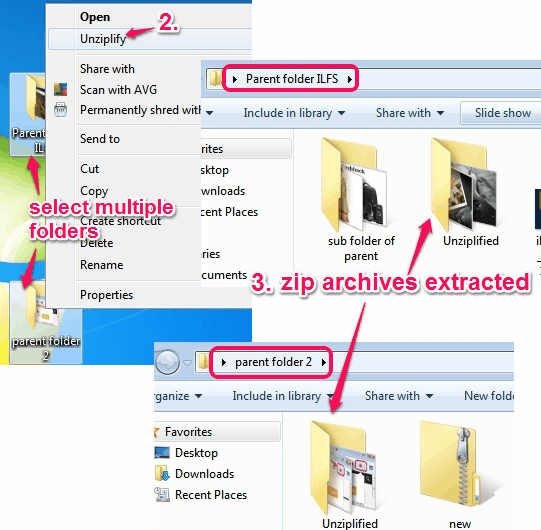This tutorial explains how to automatically extract all the zip archives present in multiple folders.
Unziplify is a free software which automatically extracts the files present under the zip archives of a parent folder. All the extracted files are stored in a particular ‘Unziplified’ folder. Moreover, you can also select multiple parent folders which contains multiple zip archives, and it will extract all the files for you. If you have extracted zip archives of multiple folders, then extracted files are stored in separated ‘Unziplified’ folders under their parent folders.
Although there are many great zip archive utilities available, like 7-Zip, Winrar, etc., but this feature to fetch the files from a unarchived folder is quite unique. All you need to do is use the right-click context menu option of this software and rest of the work is done by this software itself.
How To Automatically Extract All Zip Archives Present in Multiple Folders or in a Single Folder?
Steps to use this software to automatically extract all zip archives from multiple folders are as follows:
Step 1: Click on this link which will help to download the setup of this software. After downloading it, you need to install this software.
Step 2: Now you need to access those folders or folder which contains multiple zip archives.
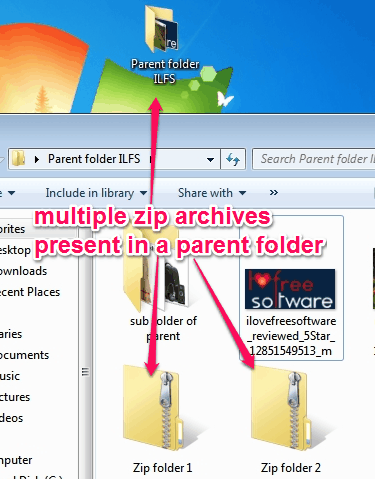
After this, select the folder(s) and open right-click context menu. You will find Unziplify option. Click that option and it will immediately start the extracting process.
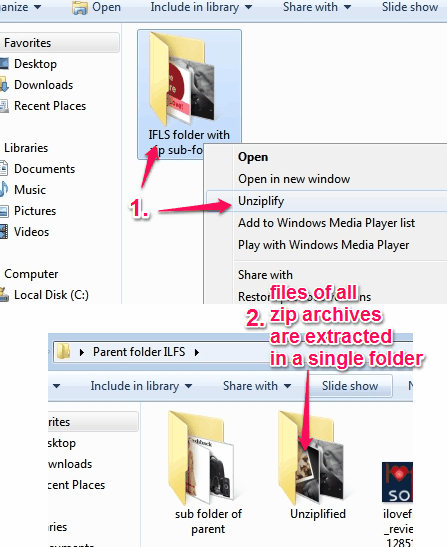
The whole process will take only a few seconds or some more time depending on the size of all archives.
Conclusion:
Unziplify is really a good software when you need to fetch all the files from multiple zip files available in a folder or multiple folders. Still, I wish there would be few more features, like extracting zip archives of all the sub-folders of a parent folder and creating the separate folders for different archives.