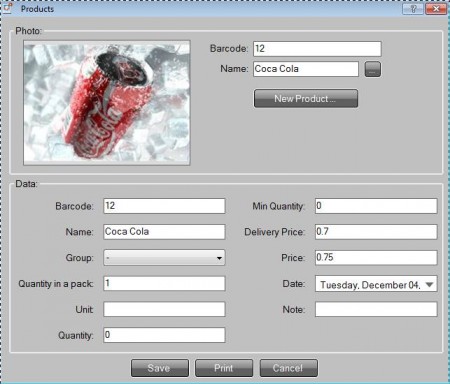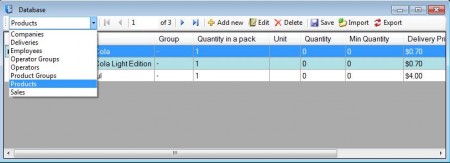Sklad is a free warehouse management software for Windows which you can use in order to keep track of products that you have stored in your warehouse. This free warehouse managing software comes packed with features which you can use to easily add products, manage production, customers, sales, deliveries, employees, all that in a one easy to understand and manage application.
In the image above you can see the interface of Sklad, and as you can see it’s very simple, without any kind of complex menus. This free warehouse management software for Windows is also very lightweight, it’s just a few megabytes in size and it doesn’t take up a lot of system resources. Clicking on the buttons which can be seen in the screenshot above will open the warehouse management tools that we mentioned in the introduction.
Key Features of this Free Warehouse Management Software:
- Free and easy to use interface, lightweight and easy on the resources.
- Can be used with barcode scanners and readers, makes work easier.
- Supports unlimited number of products and companies.
- Products which are added can have images attached to them.
- Modules for currency information and sales charts.
- Comes with forms when you need to make sales or perform deliveries.
- Export database tables as XML or interactive web pages.
Next to the free version of Sklad, you can also upgrade to the paid Sklad Plus, which of course offers more features. Free version of this warehouse management software is limited in the number of products which you can add to sale documents. Additional Invoices, Inspection, and Statistics are also available. Here, are few tips to help you get started with this free warehouse manager for Windows.
How to Manage Warehouse, Add products, and Edit Database with Sklad?
When you first start Sklad, you’re gonna have to create a user account for your warehouse. This is the account where all the products that you add, and all the information about customers, sales and deliveries are gonna be saved. After that you’re gonna have to login, default username and password are:
username: admin
password: admin
Once that you’ve logged in, you will see the main menu, the one that can be seen in the image above. Click on Products to start adding your warehouse inventory to the Sklad’s database.
Enter barcode, quantity, price, group, and you can also add image by clicking on the Photo field. Save the new product that you’ve added and it’s gonna be added to the database of this free warehouse management software. To manage products directly, and not just products, employees, sales and deliveries also, click on Database in the main menu.
Here, you have overview over everything, and here you can import backups or export existing database entries. Production and Payments are also available for you to manage from the main menu.
Conclusion:
Sklad is a very useful software which is perfect for small and medium size factories which have warehouses where they store their production. Everything can be managed easily and the application is very lightweight. Try it out and see just how useful it really is. You may also try Apptivo, Postbooks, and EBI Neutrino CRM.