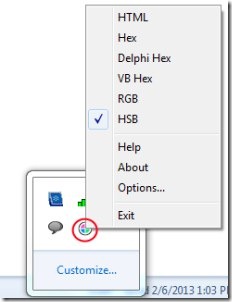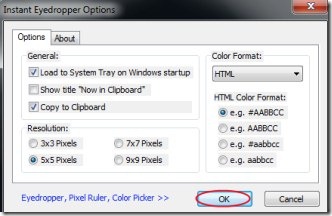Instant Eyedropper is a color picker tool that helps you to identify the HTML color code of any object available on your system screen. It is a handy tool that gives you the facility to easily know about the color code of any pixel of an object. You only need to place and hold your mouse to the pixel of an object and it will show you its hidden code. Thus you can easily select color of any object and its code. Along with this, the color code is automatically copied to the clipboard. You can paste that code to any text editor or HTML editor.
Instant Eyedropper comes with a support for multiple color formats. So you just need to select the desired format and know the color code of any object of your choice. It is simple and easy to use tool. If you are a web developer or a graphic designer, then it would be more suitable for you. It saves your precious time which is wasted in finding the color code. And good thing is that it is available absolutely free.
Key Features of Instant Eyedropper:
- Identify color code of any object.
- Choose any color of any desired object on your system screen.
- Multiple color formats supported.
- Color code automatically copies to the clipboard.
- Very lightweight tool and completely free to use.
How To Use This Color Picker Tool?
What you first need to do is, download this color picker tool using this link. Click this link, and a new web page will open up. Here in this new page, you need to hit on the available download option. It is a very lightweight software and will be downloaded to your system within a few seconds. Now install it by following the steps that comes in the installation wizard window. After completing the installation, you can open it via available desktop shortcut. Now, you are ready to use this handy software.
- It will be available in system tray. You need to use it from there.
- Now, press and hold your mouse in its icon available at system tray as you can see in the below mentioned screenshot.
- Now, simply move your mouse to the desired object, and it will show you its color code.
- This way, it will show you the hidden color code. The selected color code automatically gets copied into the clipboard. You can paste it in desired editor (text or HTML).
- This is all you need to do. It simplifies your work of finding the color code of desired pixels.
More Options in Instant Eyedropper:
- You can select any desired available color code (HTML, Hex, RGB, HSB, etc.). For this, you need to right-click on this color picker tool’s icon available in system tray (see the second given screenshot).
- And for adjusting settings according to your preference, click on Options which will also appear by right-clicking on its icon.
- A new window of options will open up where you can perform desired actions accordingly. Adjust the settings, and hit the OK button to apply those settings.
Instant Eyedropper is really a handy tool for identifying the color code of any desired object. Give a try to this handy tool. It is available absolutely free.
Also, try Peacock color picker and Color Seizer free color picker tools reviewed by us.