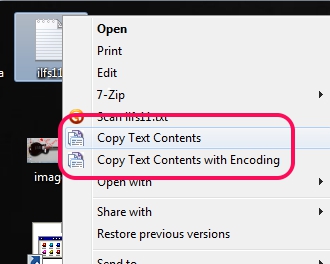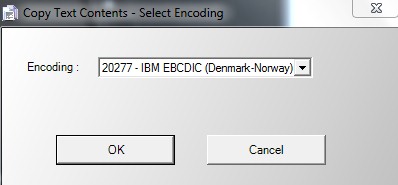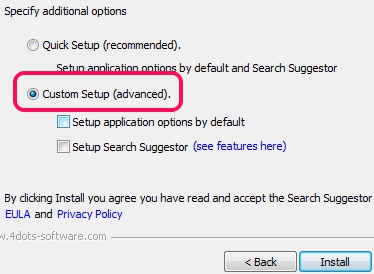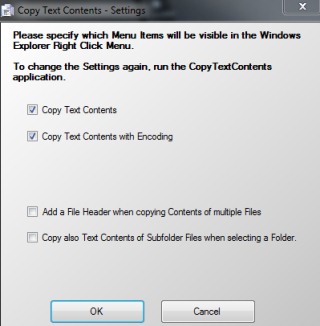Copy Text Contents is a freeware for Windows that lets you copy all the content available in a text file to clipboard with the help of right-click context menu. Thus, you won’t need to first open text file and then copy text contents. Moreover, you can also copy contents of multiple files to clipboard. It saves your precious time when you need to copy paste contents of different files to required place.
Apart from this, it is also able to process the whole folder containing text files. It will copy all text files contents without any need to first open folder and then files one by one. It is very easy to use and is around 8 MB in size.
Copy Text Contents will provide two options on right-click menu, like it is visible in above screenshot. You can either directly copy text contents or can copy text contents using encoding. Using encoding option, you will be able to encrypt text files content as multiple encoding algorithms are available to choose.
But one shortcoming about encoding process is that there is no option to decrypt the encrypted contents; at the time of pasting that content. You will be able to paste content in encrypted form which is not a human understandable form. Option must be available to decrypt text contents while pasting it.
So, simply choose Copy Text Contents option from right-click menu and paste it to required place. That’s it. The whole process is quite easy and much needed if you don’t want to open text files to copy contents.
Some Key Features of Copy Text Contents are:
- It is helpful to copy content of text files. Although you can copy contents from html documents as well, but this software works best with text files.
- You can also copy contents of multiple text files. Simply select text files and use right-click menu.
- It helps to add file header when you are copying contents of multiple files simultaneously.
- Facility to copy text file contents even from sub-folders.
- Completely free.
Similar software we reviewed earlier include: Jovial Clipboard and SafeCopy.
Download and Installation Process of Copy Text Contents:
Copy Text Contents can be downloaded using the link available at the end of this article. Its installation process is ad-supported and you will be offered multiple extra tools during installation process, such as Delta Toolbar, Search Suggestor, RegClean Pro etc. You can ignore these products installation by selecting the Custom Setup (advanced installation).
Select advanced installation and complete the installation. After this, you can open it from desktop shortcut and can adjust basic settings from settings window.
Conclusion:
Copy Text Contents is a nice software and it makes the process of copying text from one or more text files very easy. If you have to regularly copy text from multiple files, this software will come very handy.
Also check out these 4 free Windows Clipboard Replacement Software reviewed by us.