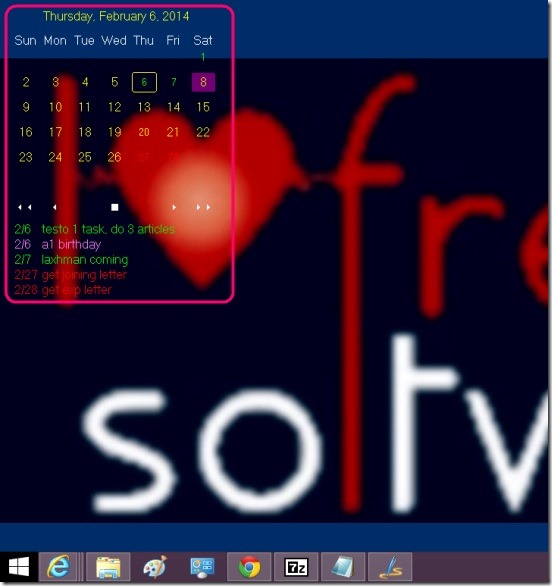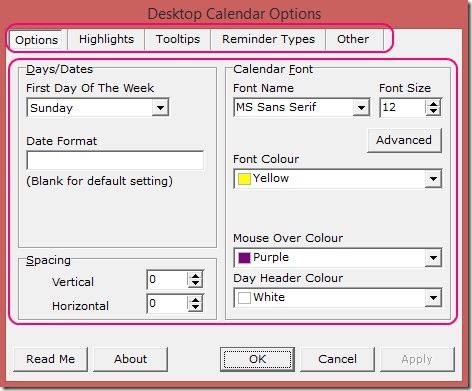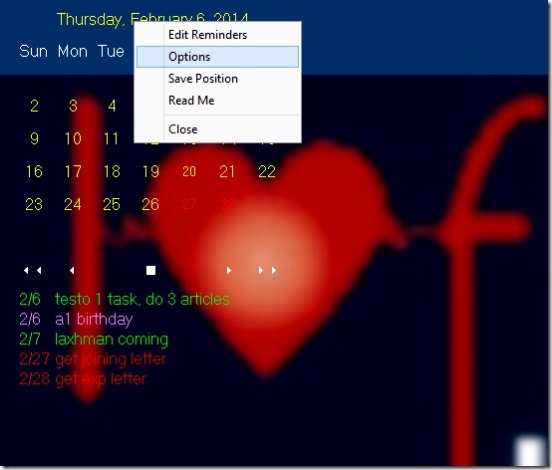Desktop Calendar is a free desktop calendar, that shows calendar at your desktop and also reminds you of various important facts and stuff to remember. It is a simple desktop calendar software that is customizable, and has a very simple and easy interface to add, modify, and delete reminders. You can change the color of dates, weeks, assign colors for reminders, resize and move calendar, jump between weeks, months, years, select a day, and add reminders, etc.
This is a handy little freeware that lets you add reminders on the basis of their recurrence, that is reminder can be either one timer, or the one that repeats at regular time intervals. It also shows you a list of upcoming reminders under the month you select.
View calendar, add reminders, and view them from desktop using this free desktop calendar:
Desktop Calendar is a pretty well made freeware and is handy. It’s takes just a few seconds to add, edit, and save reminders. The freeware is pretty easy and also clean. It doesn’t needs any installation (that is it’s portable and runs in any PC). All you have to do is simply extract the downloaded zip file and run the .EXE file. The calendar simply gets added to your desktop.
I liked that the freeware is pretty much customizable. There’s a help file named “readme.txt” for customizing and adding reminders, in the downloaded zip file. Still, the freeware is well made and you won’t need any help for customizing the calendar attributes and adding reminders. Simply right-click on the calendar, and click on Options button. This opens an easy to use window for setting calendar’s attributes. There are 5 tabs, consisting of: Options, Highlight, Tooltips, Reminder Types, and Other.
You can change the dates font color, mouse over color, days color, spacing between dates, date formats, choose first day of week, add/delete reminder types, assign reminder color, change attributes of dates containing reminder, and number of reminders that’ll be shown in the list. There’s more in these calendar settings. Simply go to the desired tab and change the settings.
This desktop calendar is also a good reminder freeware. Adding, editing, saving, or removing is just a matter of few seconds and clicks. Simply, click on the date where you want to add reminder and right-click on it. This opens a context menu, choose Edit Reminders. This opens a new widow to add reminder on that selected date. The interface is very simple and easy to understand. There are two tabs in this window: Reminders and Regular Reminders, which are basically the reminder types. Simply choose the tab, according to the reminder’s type and then click on Add button.
After that enter the description at the bottom and choose the reminder type (that is whether anniversary, birthday, public holiday, reminder etc.)
The calendar by default comes on the top left side of desktop. You can move it to any other place in desktop. Simply press Shift key and click on any one navigation button of calendar and, click-drag the calendar. To save this new position, right-click on calendar and choose Save Position. It’s position gets locked and it stays there as part wallpaper.
Key features of this free desktop calendar:
- Completely free.
- Good desktop calendar.
- Add reminder of two types simple reminders and repeating reminders and manage them.
- Shows list of upcoming reminders under selected month.
- Options to change calendar attributes.
- Lightweight and portable.
If you are looking for more other desktop calendars, then check out 5 Desktop Calendar software.
Conclusion:
Desktop Calendar is a simple but surprisingly useful desktop calendar freeware. It’s quick, effective, and easy to use. Although, I wish that it included the auto-notification feature for upcoming reminders. Still, it’s a pretty clean, complete, and good desktop calendar freeware.