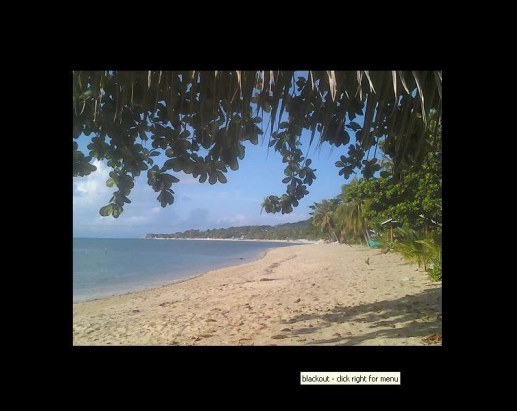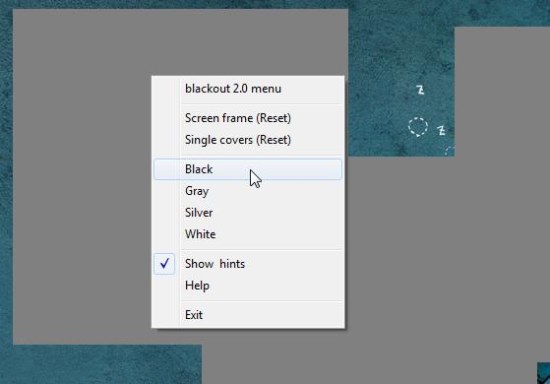Blackout for Windows is a free software that enables you to hide screen, highlighting specific parts of it. It’s a simple and handy application designed to help you keep distracting things on the screen out of focus, leaving the desired part visible. Blackout for Windows works in two different modes and provides full flexibility in covering unwanted parts of the screen.
The program is available as a freeware and can be downloaded using the link given at the end of this article. It’s a lightweight app and is around 370 KB in size. After downloading and successfully installing Blackout for Windows, you can launch it from the “Start” menu and start covering those unwanted elements that bother you on screen. Let’s see how this can be done.
Hide Screen and Highlight Specific Parts using Blackout for Windows:
As soon as you launch the app, a black border will appear on your desktop screen which can be resized to cover unwanted screen region, leaving the desired part visible. This is the first and default mode of the app: “Screen Frame“.
Right click on the border to switch to the other mode called “Single Panes“. This mode provides you four different panes to cover undesirable thing on your desktop screen. These panes appear on the right corner of your screen and remain on top of each other, so you will have to pick each of them separately and resize or move them to specific part of the screen according to your need.
Blackout for Windows provides four different shades of screen covers, including Black, White, Gray, and Silver. Choose whichever color you like to hide screen and cover everything that distracts you.
Key Features of Blackout for Windows:
- Free Windows app to hide screen and highlight specific parts.
- Covers everything that bothers you on desktop screen.
- Works in two different modes: Screen frame and Single Panes.
- Offers four different colors for screen cover.
- Simple and easy to use.
- Handy and lightweight.
Also check out similar screen hiding software: The Legacy Locker and Screenblur.
The Final Verdict:
Blackout for Windows is a nice free app to hide screen and highlight only the desirable contents. It’s handy, simple, and extremely easy to use. However, the app lets you cover screen parts with solid shapes only. It would have been better if it had provided options to control the opacity of the screen covers. Still, if you get distracted by some screen areas, like, taskbar, system tray, top bar, etc., then this is a good free software to keep your attention on the area of screen that you want.