Here you will learn how to download mini Wikipedia offline to carry around in flash drive. You can do that by simply downloading a free portable software called “Pocket Wikipedia“. It is actually a mini Wikipedia with a decent amount of data (Wikipedia articles) which you can download and use offline from a flash drive. As it is a mini version of Wikipedia, it obviously doesn’t include the entire database of Wikipedia. However, it does exhibit 14 million words and 24000 images which are around the size of 15 volume encyclopaedia.
After you download this software, you can carry it in flash drive and use on any PC. It comes with a curated index of various subjects including Art, Citizenship, Countries, Business, Geography, History, IT, and so on. You can either browse these subject categories manually or use the search bar to find and read articles.
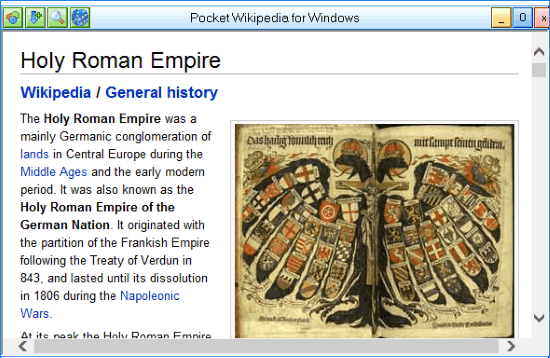
How to Download and Use Mini Wikipedia Offline in Flash Drive:
To get started, simply visit the homepage of Pocket Wikipedia and from there you will be able to download it to your flash drive. The size of this software is relatively pretty small and is around 170 MB. After downloading it, you will get a ZIP file which you need to extract. Once you do that, you will see a portable EXE file named, “WikipediaW” that can be used to launch the mini Wikipedia.
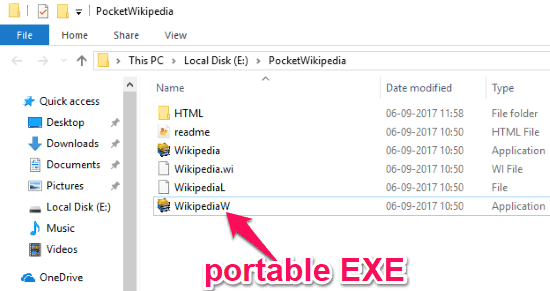
Now, you will be able to carry this mini Wikipedia around in flash drive and use it offline on any PC you want. Apart from Windows, you can also use it on Pocket PC and Linux.
When you launch this software, you will see a “Search” icon at the top which you can use to search for any topic and read it offline. It can only search the title and keyword, so make sure to enter a single keyword without accents or spaces. Once you do that, it will display all the keyword related articles (if available in the database), as shown below.
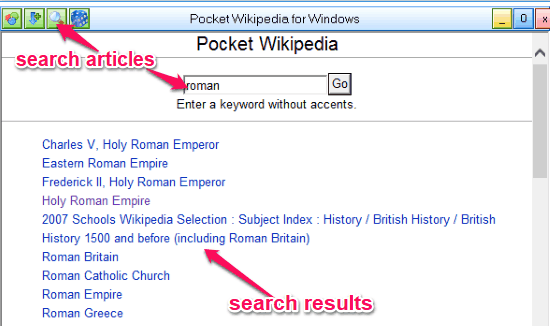
Now, you can click on any of the titles to read the entire articles. You will see a Wikipedia-like reading screen with text, images, and even links to other related articles. This is how you can search for any topic and read about it using this mini Wikipedia.
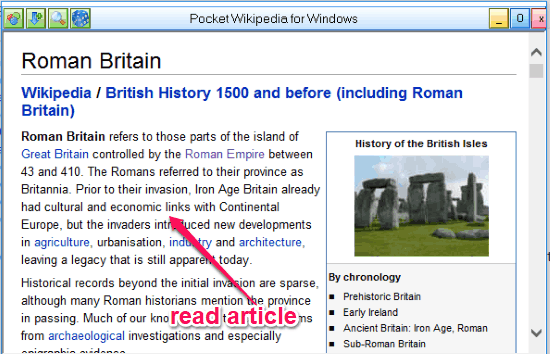
If you want to explore the articles by subjects, then you can do that by clicking on the “Subject Index” icon at the top. As soon as you do that, you will see all the available subject categories including Art, Design & Technology, Geography, History, Countries, Everyday Life, and more. You can click on these categories and then explore all the articles in the database of this mini Wikipedia.
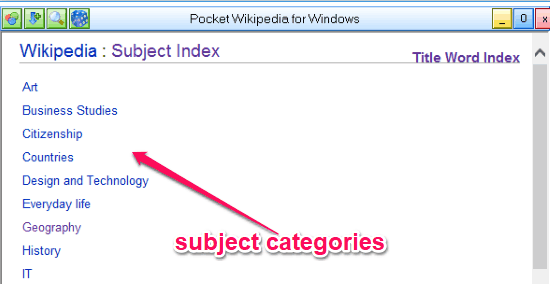
Closing Words:
This mini Wikipedia software is pretty useful for accessing Wikipedia articles offline from a flash drive. The only thing which might concern you is the database, as it doesn’t include the entire collection of Wikipedia articles. But, if you still want to download and use the entire Wikipedia offline from a flash drive, then check out this post. If you want to download the complete database of Wikipedia, then you would need a huge storage space as the minimum size of the Wikipedia database is more than 13 GB and extends to TBs. So, if you don’t want to do that and use a mini Wikipedia instead, then “Pocket Wikipedia” is what you need.