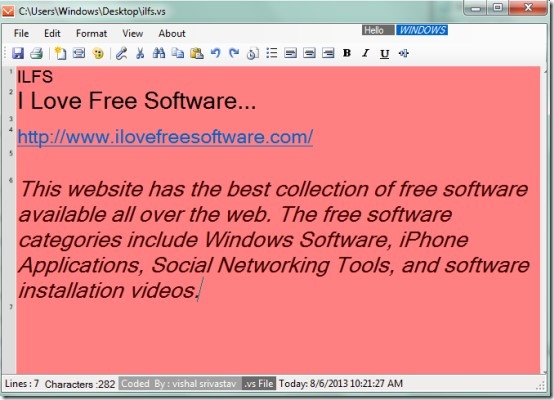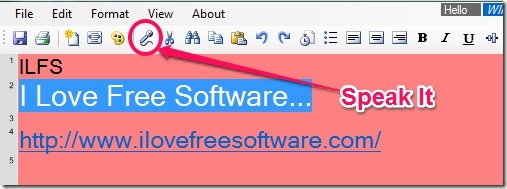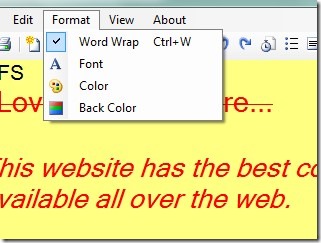vsPAD is a text editor application that allows you to create and edit existing text documents along with facility to speak out written text. With this unique feature, you wont need any text to speech software to listen to documents or a particular text. It supports all rich text files, plain text files, VIS files, and by default saves new files in *.vs form. It contains all the basic options available in Windows Notepad plus provides multiple additional features that are not present in Windows Notepad. Such as you can change the font color, background color, can add date and time to your documents, can directly bold, italic & underline text lines and much more. Hence it’s a good and completely free replacement for Windows Notepad.
You can also use this text editor application as a line and character counter as it shows total number of lines and characters present in a document. Thus it’s a useful application and provides multiple features. But one thing you might miss in this text editor application is that you can’t open multiple files simultaneously.
In above screenshot, you can see simple and plain interface of vsPAD where all the options (in menu bar) and icons are available to quickly use this text editor application. Icons such as to quickly open a new file, save file, find a word from document, adjust alignment of document, bold, italic, strikeout selected text etc. Use them accordingly.
Other than these icons, you will also find Speak It icon which is used to listen to selected lines or the whole document with preset voice. It is very helpful if you are tired and can’t read opened document continuously. Give rest to your eyes using this Speak it icon. Simply select the text which you want to listen and click this icon. It will start speaking that text for you.
Other than this, you can use options present in menu bar of vsPAD. Such as you can use Format option to change the font style, font size of document, can change font color, and background color (interface color) or vsPAD.
Look At The Key Features of This Text Editor Document:
- A handy text editor application which you can use to edit text documents or can create a new one.
- You can add date and time (to remind you about when you edited or created document), can add bullets, save document, and can take printout directly from its interface.
- Unique ‘Speak It’ feature helps to listen to selected text or the whole document.
- You can also change font color and background color.
- This text editor application is very lightweight also.
- It is free to use for everyone.
- Available in multiple languages: English, Deutsch, Italian, Portuguese, and more.
Some similar text editor software we reviewed earlier are: EverEdit, Wordz, and EditPad Lite.
Download and Install This Text Editor Application Free:
Download vsPAD using the link available below. It is only 458 kb so you can quickly download it. After this, start installation wizard of this text editor document and follow basic steps of installation process. To complete the installation, you need to restart your PC. Then it will start running on system tray of PC and you can open its main interface to work with it.
Conclusion:
vsPAD is really a good text editor application and is better than Windows Notepad. It provides multiple features as mentioned above, but its ‘Speak It’ selected text feature is quite appreciable and unique. Use it yourself and edit text documents with vsPAD.