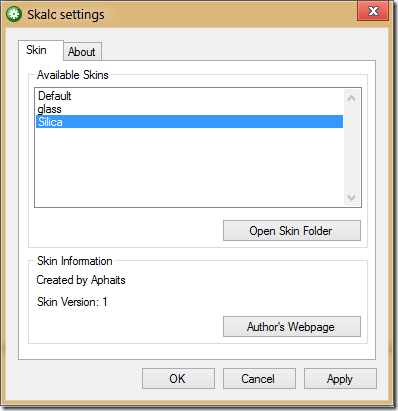Skalc is a free calculator software for Windows. It’s a free alternative to default Windows calculator. It’s a skinnable calculator app which is lightweight and goes easy on the system resources. It consumes even lesser memory than the Windows calculator, and performs essentially the same task of performing calculations at the same speed.
Skalc is filled with lots of features, and offers high customizability. It can save you a lot of time when you don’t have a calculator at hand.
Using the application is pretty easy. You just install it, run it and start performing calculations. It creates a shortcut in the start menu from where it can be easily accessed.
Features of SKalc Calculator for Windows:
- Skalc is skinable. It comes with three skins initially- “Default”, “Glass” and “Silica”.
- Default- It is a Mac OS like skin for Skalc. To open Skalc settings while using this theme, click the green button in the top-left corner.
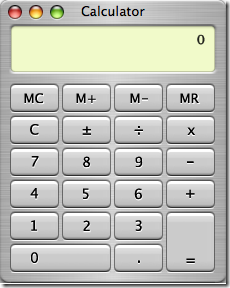
- Glass- It is a completely transparent skin for Skalc. You can see everything below Skalc while using this skin. Note that in the below screenshot, you can easily see the transparency features of the “glass” theme. To open Skalc settings while using this skin, you can click the gear icon.
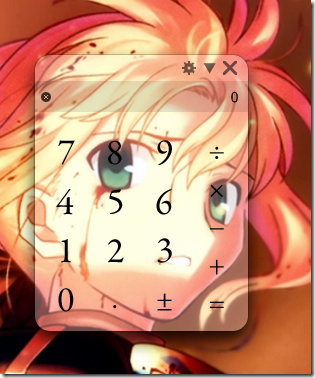
- Silica- It is a Black and red theme for Skalc. To open Skalc Settings while using this skin, click the + button in the top-left corner of the title bar of Skalc.

- Default- It is a Mac OS like skin for Skalc. To open Skalc settings while using this theme, click the green button in the top-left corner.
- More skins can be installed by copying the skin folder to the skins directory to make the calculator look more polished.
- Skalc is very processor friendly as it uses a substantially less amount of memory compared to the windows calculator. The screenshot below validates this fact as you can clearly see Skalc using only 1,892 K Memory vs Windows default calculator using 9,040K of Memory. Hence, it goes easy on your system, without compromising on features.
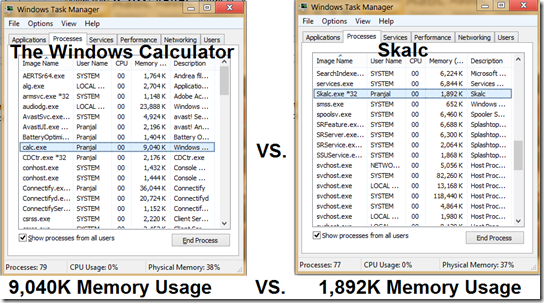
The Skalc Settings Window Explained…
Changing the skin is a pretty straightforward task. Firstly, you have to get into Skalc’s settings. Alternatively, you can use the keyboard shortcut Ctrl+S to open Skalc settings anytime when it’s running.
(The procedure to open Skalc settings is explained for each skin in the above paragraphs.)
The Skalc Settings box is shown in the below screenshot. You can see the following options in Skalc Settings.
- Available Skins: Inside this box, you can see the list of installed skins and can select and apply the skins displayed in the box. You can do so by selecting a skin and clicking om “Apply”. The changes take place immediately.
- Open Skin Folder: Clicking this button will take you to the folder where the skins of Skalc are stored in your system. This is the folder where you can place the extra skins (that you can download from websites like DeviantArt ) to install the extra skins into Skalc. You can then apply the Downloaded skins by going to Skalc settings and applying the desired skin.
Important Skalc shortcuts
- C – Clears the display.
- S – Changes the sign (positive [+] or negative [-] ).
- Ctrl+Q – Quits the software.
- Ctrl+S – Opens Skalc Settings.
- Ctrl+M – Minimizes Skalc.
The Good…
- Lightweight.
- Consumes less system memory.
- Performs the basic calculation tasks with ease.
- Themeable.
The Bad…
The biggest drawback with this calculator software is that it does basic calculations only, and does not have an option for a scientific calculator. If you are looking for a scientific calculator, then you can try software like RedCrab, or Scientific calculator extensions for Chrome, or just use a scientific calculator online.
The Verdict…
Skalc is an amazing tool for performing calculations, and if you are still using the Windows default calculator, this is definitely worth giving a try. It’s completely free, and the themes make it a pure pleasure for the eye. It definitely is not hungry for resources, unlike the Windows Calculator, and performs the same tasks with much ease.
Give it a shot, and you’ll know for yourself as to why it’s different!