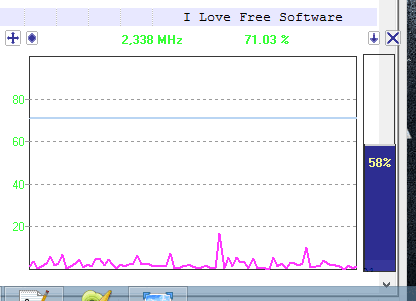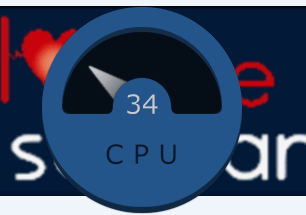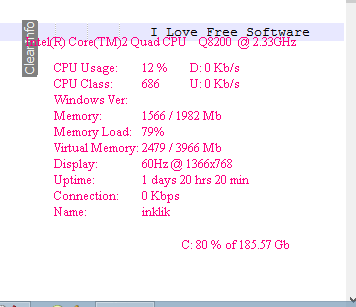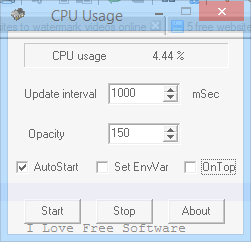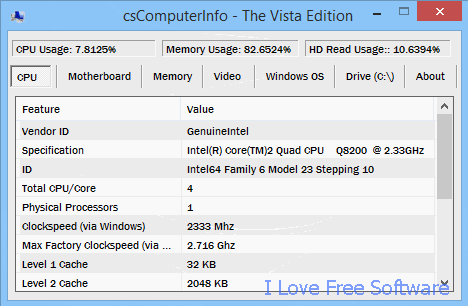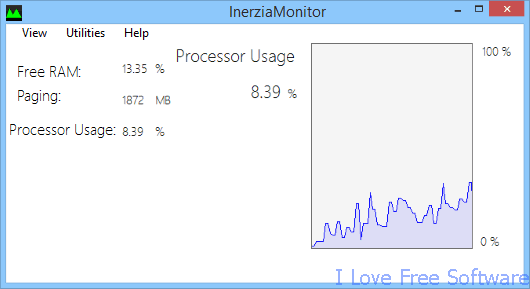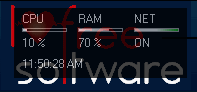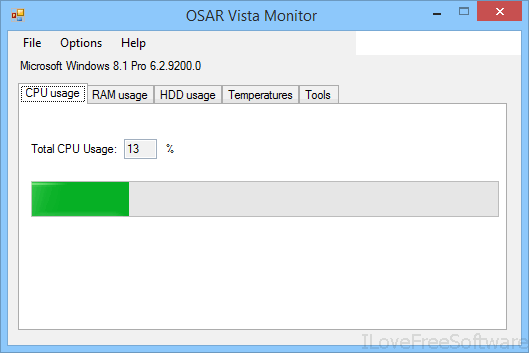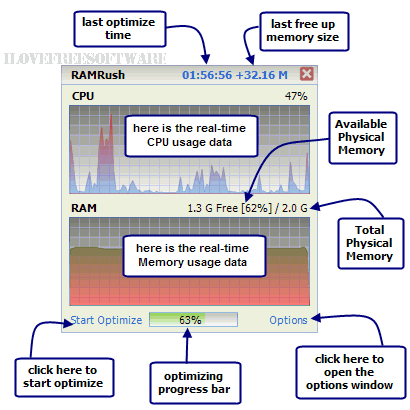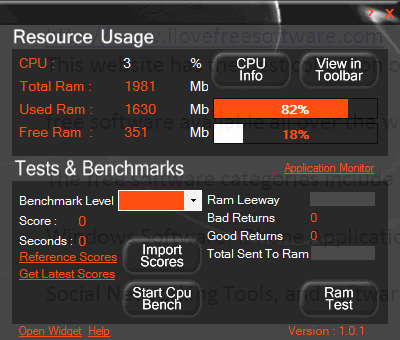Here is the list of 10 free CPU usage monitor software for Windows.
These 10 free software can monitor CPU usage efficiently. They all are very small software and monitor CPU usage in percentage; so at any point in time, you can easily find out how much percent of the CPU is being used by your system.
Some of these CPU monitoring software are portable and some of them also provides a graphical view to monitor constant use of CPU by various running processes in the computer. Some of these software can also monitor RAM Usage and I included them in my previous review of free RAM usage monitoring software.
Let’s go through these free CPU usage monitoring software.
CPUMon
CPUMon is available in transparent mode and opaque mode. It monitors CPU usage with the help of a graph.
Some of the key features of this software are:
- The fonts and graph color in its interface can be customized.
- It is a portable CPU monitor freeware.
- It can also be minimized to system tray.
- Its downloadable zip file size is less than 500 KB.
You can read more about it here.
Big Meter Pro
Big Meter Pro is a pretty cool CPU monitor software; its interface is like a meter. It can be transparent and opaque as well. It monitors CPU usage with the help of meter.
Apart from CPU usage, it can also monitor memory, disk, and process usage. Big Meter Pro is small software with a setup file size of 700 KB only.
You can read its full review here.
ClearInfo
ClearInfo is another free CPU Monitor software available in transparent as well as opaque mode. It has simple user interface; and its font color, size, and style can be customized.
Apart from monitoring CPU usage, it also provide other important and useful system information, like: CPU details, Hard Drive details, etc. Its setup file size just above 600 KB.
CPU Usage
CPU Usage has a different way to monitor CPU usage. In this software, you need to manually start monitoring CPU usage by clicking on the Start Button on its interface. You can also stop monitoring CPU usage by clicking on the Stop button.
You can also set time interval for monitoring CPU usage. You can also adjust transparency of its interface.
CPU Usage is another portable software and its downloadable zip file size is less than 300 KB.
csComputerInfo Tool
csComputerInfo Tool is another software where you need to manually start monitoring CPU usage. You can do it by right clicking on its interface and selecting Star Monitors option.
Apart from CPU usage, it can monitor Memory and HD read usage. It also provides CPU, Motherboard, Memory, Video, and Windows OS details.
It is portable software with downloadable zip file less than 400 KB. You can read its full review here.
InerziaMonitor
InerziaMonitor has the cleanest user interface as compared to other software in this list. It monitors CPU usage and shows the constant changes in CPU usage with the help of graph, in the similar manner as CPUMon does (first software in this list).
Some other key features of this software are:
- It also monitors RAM and Paging usage, apart from CPU usage.
- It is also a Process Viewer.
- It also provide Hardware Configuration details.
- Its downloadable zip file is less than 500 KB.
Full review here.
Micro Meter
Micro Meter is a handy CPU Usage monitoring tool. It is a portable software with a small user interface.
It also monitors RAM usage with CPU usage. It also shows internet status and digital clock. It is also available in transparent mode.
Its downloadable zip file is less than 1 MB.
OSAR Vista Monitor
OSAR Vista Monitor is a simple CPU usage monitor software with a simple user interface. It is very easy to access.
On its interface, it starts monitoring CPU Usage. It also monitors RAM usage, HDD usage, and CPU Temperatures. Its setup file size is 500 KB.
RamRush
RAMRush is basically a RAM optimization tool. But it can also monitor CPU usage. It also shows graph while monitoring CPU usage.
When you open this tool, it will minimize to system tray. RAMRush interface’s color can be customized, and its setup file size is just above 500 KB.
Read its full review here.
Webtile PC ++
Webtile PC ++ is another free CPU monitor, that has tons of features. Its interface is available in two different modes: desktop application mode and widget Mode.
In desktop application mode, it provides many useful features, apart from monitoring CPU usage, such as CPU details, RAM usage monitoring, Start CPU Bench, etc. In widget mode, it provides details of monitoring of CPU usage and RAM usage.
You can read its full review here.
RAM CPU Taskbar, and ResLoad Notifier are other software which can be use to monitor CPU usage.
Conclusion
These 10 free software are reliable and useful CPU usage monitoring tools. You can use any of them to monitor your CPU usage. I would personally recommend you CPUMon, InerziaMonitor and Webtile PC++, because they provide graph while monitoring CPU usage.