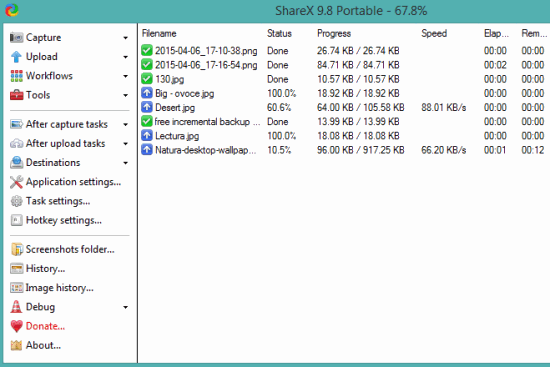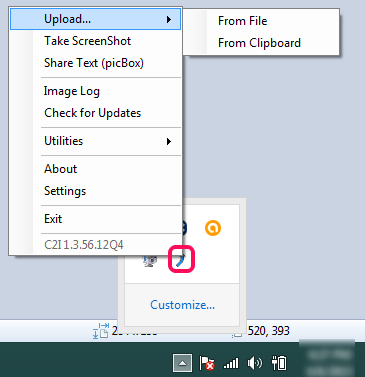Here are 4 free Imgur uploader software for Windows PC.
These Imgur uploaders are handy to upload images to Imgur image hosting service right from the desktop. Some of these software let you post images to any album available in your Imgur account. Apart from this, you can also capture desktop screenshots and upload them to Imgur. These software have their unique features as well. You can bulk upload images, select your private Imgur album to upload the images, upload files to other cloud services, get delete link to remove public images posted by you, etc. Lets have a look at these free Imgur uploader software.
MyImgur
MyImgur is a fantastic and one of the best Imgur uploader software in this list. I personally liked two unique features of this software. First is that you can create albums directly from its interface with any custom name. Secondly, you can upload images to your Hidden as well as in Secret albums.
Various other features are also available in this software. You can capture any active window or a specific area of your desktop screen and upload that screenshot to selected album. Moreover, it supports *.jpg, *.gif, *.png, and *.bmp and lets you bulk upload images. Apart from this, you can also upload images with original size or can use a preset option to upload the images. It is really a worthy Imgur uploader and screenshot capture software.
Check the full review.
ShareX
ShareX is a multipurpose software and Imgur photo uploader is also a part of its valuable features. You can upload as many images to your Imgur account as you want simultaneously, which makes it a pretty powerful imgur uploader. Apart from this, you can also capture desktop screen in freehand mode, polygon, diamond shape, etc., and it will automatically upload your screenshots to Imgur account. You can also select your Secret or Hidden album to upload the images.
This software is also handy when you want to upload images to Flickr, Picasa, etc., files to Dropbox, OneDrive, etc., share URLs to Twitter, Google+, Facebook, and much more.
Various other fantastic tools are provided by this software. For example, you can generate the hashtag of a file, edit images, generate QR code, post tweet to your Twitter account, use Ruler, etc. So, it is a multitasking software that I liked a lot.
Don’t forget to check full review of ShareX.
Imgur Uploader (Homepage)
This is a very simple software that lets you upload images to Imgur servers. You can’t upload photos to your account which is a shortcoming of this software. However, when you have an image that you want to share with public, this software can be used. You can drop images (one by one) on its interface and it will upload those images. A unique URL will also be generated for the uploaded image. You can copy and share that URL with anyone you want.
Apart from this, it also lets you delete uploaded images. So, whenever you change you mind, just use the available button to remove the image from servers.
Full review is here.
C2I ScreenShot Utility
C2I ScreenShot Utility is also handy to upload images from PC to Imgur servers. Apart from this, you can also capture a screenshot (a particular area of desktop screen), and upload it to Imgur. Another interesting feature that comes with this utility is that you can share text and images to picBox website. So for those, who want to share their snapshots to Imgur and picBox publicly, this software is useful.
This utility doesn’t provide any interface, but you can access all its options by right-clicking on its system tray.
Note: 459 free credits are given to you to upload images to Imgur in an hour and per photo costs 10 credits. If your credits are over, then you have to wait for next hour credits.
Conclusion:
Among these free Imgur uploader software, I would recommend you to try MyImgur. It has various features and specially dedicated to Imgur service. However, if you want a multipurpose software, then your should go for ShareX for sure.