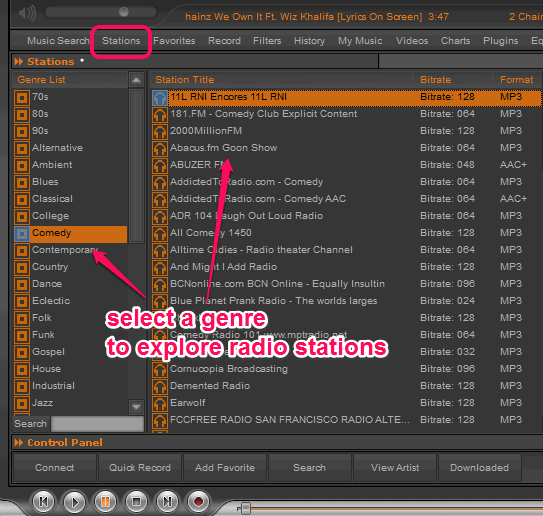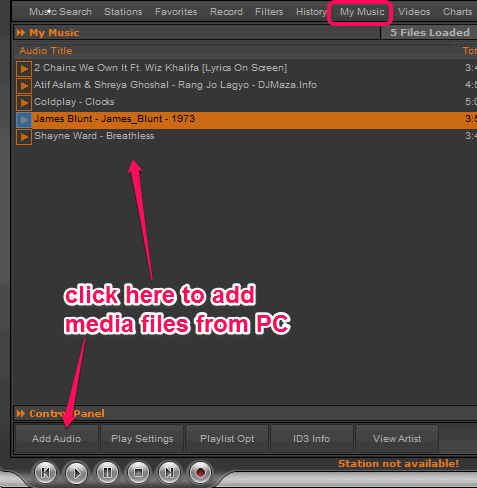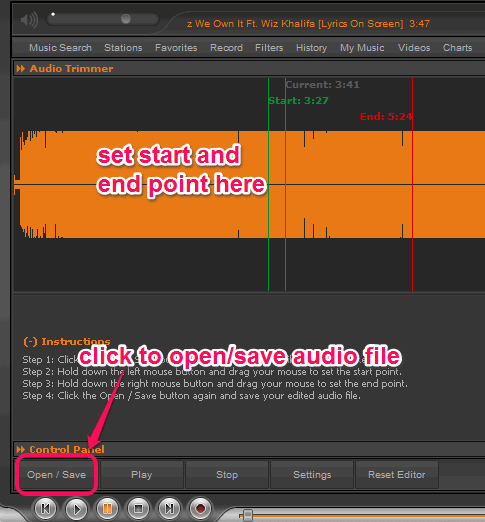Nexus Radio is a free Internet radio player that is used to stream radio stations right from the desktop. Apart from playing radio stations, it lets you record any of your favorite radio station. You can even schedule recording. Thus, you will never miss any of your favorite radio programs. There are more than 12 thousands radio stations present in its library and 38 genres are available. With each genre, hundreds of radio stations are present. You can search for a particular radio station and can add those stations to favorites.
Nexus Radio is also helpful to play media files present in your PC. Another interesting feature comes with this free Internet radio player is that you can trim audio files. This is very helpful when you want to create your own personal ringtones. A lot of beneficial features are available in this radio player which puts it in the category of best internet radio players.
Screenshot above shows interface of this free Internet radio player.
How To Work With This Free Internet Radio Player?
To use this free Internet radio player, you need to download it on your PC. Its setup file is around 16 MB in size. You can use the download link I have placed at the end of this review to get this software.
After downloading the setup file, start the installation process. Its installation process is quite simple, so you won’t find any difficulty to install it. At the end of the installation process, it will provide options to install Nexus Radio browser add-on and change search provider. You can either install or can skip these options by unchecking the corresponding boxes. See the screenshot below: 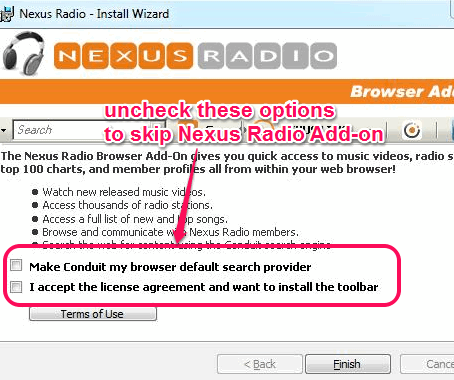
Complete the installation process and open the interface.
On its interface, the very first thing you have to do is create a free Nexus Radio account. After this, you will be able to explore all the radio stations present in the library of Nexus Radio. Using Stations option, you can find out all the genres and radio stations present in each genre. From comedy to classical, 70s to hip hop (rap), country to dance, a huge list of genres is available. Clicking on a particular genre will explore the hidden radio stations. You can select any station to stream it using Play button.
You can move to next/previous radio stations using playback controls available at bottom left side on its interface. For each playing track, you can also search for artist and songs related to that artist available in Nexus Radio. Great thing is that any particular artist’s songs can be downloaded to PC as well. For this, you need to right-click on any station and access Search Artist option.
Record Radio Stations and Save To PC:
Each track that is currently playing on Nexus Radio’s interface can be recorded by you. For this, you need to tap on Record button, and recording will be started immediately. During recording, you can also listen to that track. There is no limit to record, so you can record upto desired time. You can also schedule the recording. Imagine that your favorite radio program has to come after few hours and you won’t be able to listen to it. In that case, you can schedule recording using Record option. 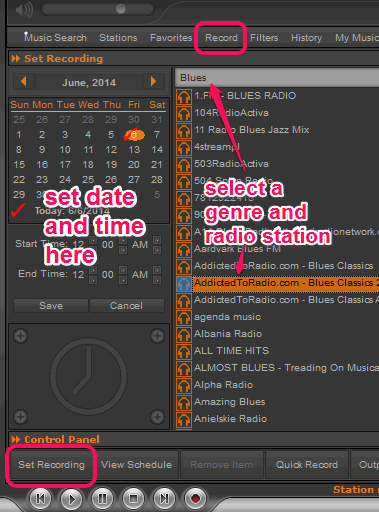 Just access Record option, and set any date, start and end time for recording. After this, you need to select the genre and a particular radio station for recording. Recordings are saved in default destination location (can be customized as well) in mp3 format.
Just access Record option, and set any date, start and end time for recording. After this, you need to select the genre and a particular radio station for recording. Recordings are saved in default destination location (can be customized as well) in mp3 format.
Play PC Media Files and Create Ringtones:
Nexus Radio is not just a radio streamer and recorder. It is also able to play audio and video files present on your PC. It can play wav, ogg, mp3, aac, wma, mp2, mp4, and mp1 format files. You can add multiple files together. A whole folder containing your media files can also be added to it using Add Audio button. Added songs can also be saved as playlist to its native format.
If you have to create your own ringtones, then this is also be possible with this free Internet radio player. Using Trimmer option, you can extract desired part of any audio file. You can add any supported audio file and can select start and end point for ringtone. After this, click on the Open/Save button to save ringtone to desired destination location.
Other Interesting Features:
Above mentioned features are the key features that are present in this free Internet radio player. However, there are many more interesting features available here. These are:
- Radio stations can be marked as favorite to quickly connect and start recording.
- You can also edit ID3 tags of PC media files. Just access My Music option, right-click on a media file, and click on edit tags option. Or else, you can simply use Tagger option to add a media file for editing tags.
- It support visuals and plugins as well. You can search for any plugin online using Plugins option and can download it to PC. After downloading a plugin, installation can also be done with just a few mouse clicks.
- By default, it provides fade in/out effect for recording the radio stations tracks. But this can be disabled as well. Use Options for this. Custom destination folder for saving the recordings can also be done from Options.
Conclusion:
Nexus Radio is fully featured and absolutely free Internet radio player. I personally liked recording feature a lot. A huge range of radio stations with different genres has made it a powerful radio player. I can surely recommend it to you.