Passerine is a free Product Hunt desktop client. This desktop version of Product Hunt lets you do almost everything which you can do in the web version. That means you will be able to easily check out all the upcoming, trending, and daily digest of new products right on your PC. Apart from that, you can sign up or log in to upvote, comment, and share the products you are browsing. You can also see the feeds based on different categories like Tech, Games, Books, Artificial Intelligence, Developer Tools, Productivity, and so on.
For people who don’t like using the browser much, this software is perfect for accessing Product Hunt directly on PC. It removes all the unnecessary options from the Product Hunt interface like the secondary bar at the top, etc. But, what makes this software distinct from the web version is that it exhibits some interesting features such as dark mode, always on top, etc.
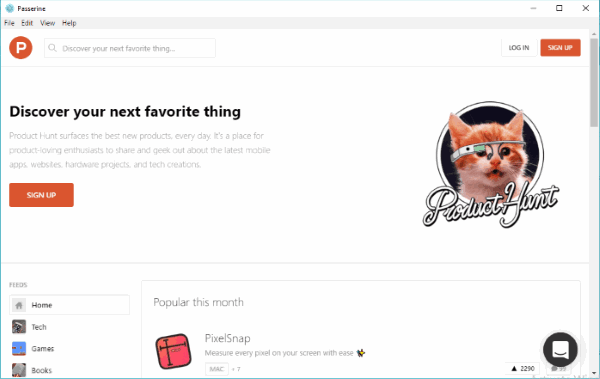
We have also covered useful desktop clients for popular services like Twitter, LinkedIn, Gmail, Google Allo, etc.
Using this Free Product Hunt Desktop Client:
To get started, simply download and install Passerine on your PC. The download link is provided at the end of this post. After that, open it up and you will see the main interface of Product Hunt. That means you will be able to see the sign up/ login options and the search bar at the top of the desktop client window.
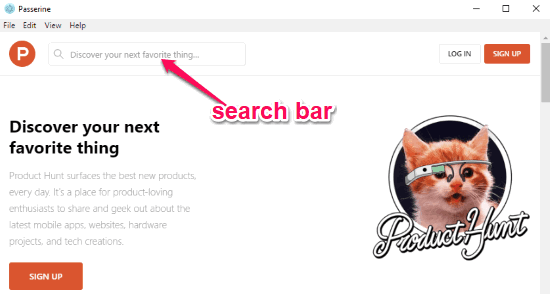
Below that, you will be able to see the “Upcoming Products” or “Popular This Month” sections with the associated products. Then you will be able to see the products posted on the daily basis. On the left panel, you will see the feeds listed with different categories including Books, Games, etc.
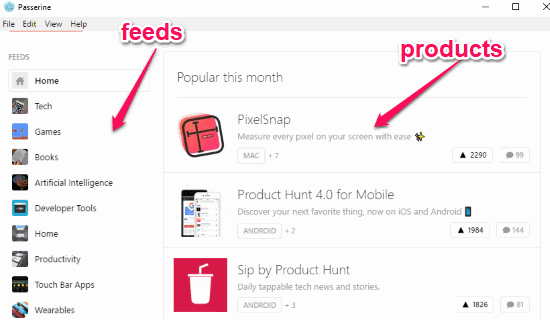
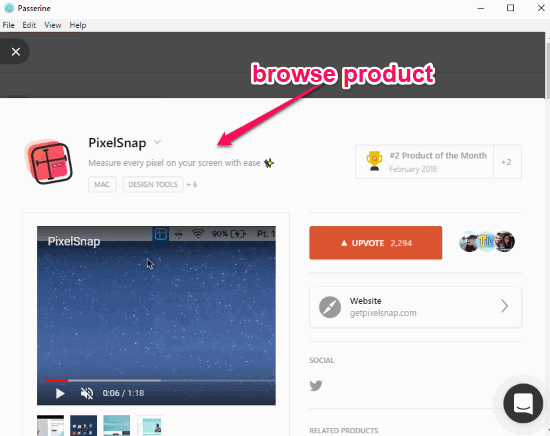
So, these are some of the Product Hunt features which you can access using this desktop client. It also exhibits some additional features as follows:
Dark Mode: this feature allows you to enable night mode on the interface. This can help you reduce eye strain while using your PC in dark or at night. You can enable it just by pressing “Ctrl + D” on your keyboard.
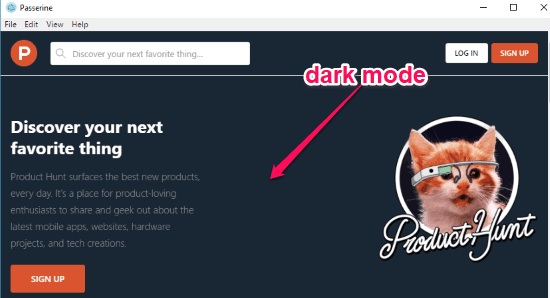
Always on Top: This feature lets you keep the interface of this Product Hunt desktop client always on top of the programs running on your PC. To enable it, simply press “Ctrl + Shift + T” on the keyboard.
Closing Words:
Passerine is a pretty simple Product Hunt desktop client that you can use on your PC directly to search for products. The interface is clean and almost similar to that of Product Hunt web version, making it easier for you to use it. The option to enable dark mode and always on top feature, give this software a unique characteristic.