In this article, I have listed two free software to log IP address changes. These software keep track of your current private and public IP addresses and log changes to a file if they find any. They use different services to get the public IP address. After executing them, they keep running in the system tray and keep you updated by recording the public and private IP addresses.
Apart from logging the IP address changes, these software also come with some other features. These software can also notify IP changes via email, set time interval to check for IPs, run at startup, and many others. And, whenever you need them, you can access them from the system tray.

Now, let’s have a look at these free software which can log IP address changes.
Free Software to Log IP Address Changes
TrueIP
TrueIP is a free software to log IP address changes. It uses DNS-O-Matic to retrieve public address of your PC. It shows you current local and dynamic IP address on its main page and keeps checking for the changes after a fixed interval of time, set by you. You can also manually refresh the IP address. By default, it creates a LOG file in the Documents folder of your PC to keep the IP address change history, but you can change the location of the log file to any other directory.
Other features of TrueIP include sending the IP changes to an FTP directory, pop up a tray notification, etc. After you launch it for the first time, it keeps running in the system tray.
Follow these simple steps to get started with TrueIP.
Step 1: Download and install TrueIP from this link. And then launch it by double clicking on it. You will see its main window where it shows the current public and private IP address.
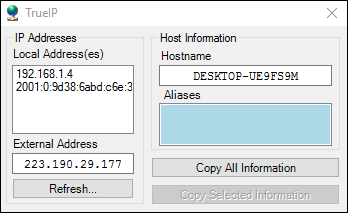
Step 2: Now, open the Options window, by right clicking on the tray icon of TrueIP.
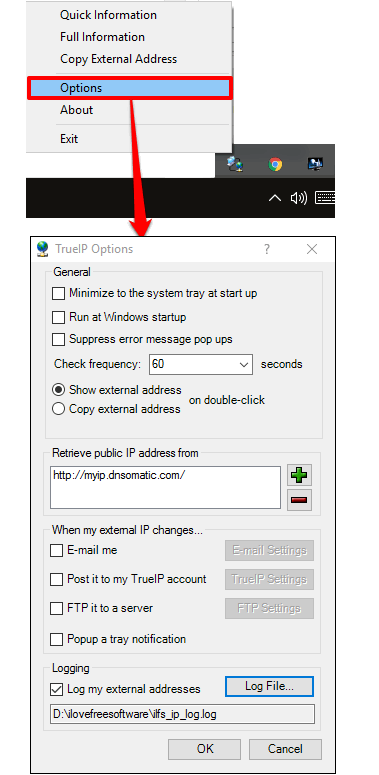
Step 3: Set the Check frequency to any desired time at which you want it to check for IP address changes. Also, from the bottom of the Options window, check the Log my external address option.
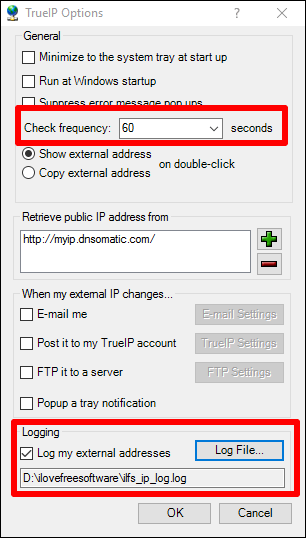
Now, at this point, TrueIP has been configured to log IP address changes. From now on, whenever it will detect any change in the public or private IP address, it will write that change to the log file.

All in all TrueIP is a very good software to log IP address changes.
IP Monitor
IP Monitor is another free software to log IP address changes. It is a portable software and uses Dyndns to retrieve public IP of your PC. It keeps looking for IP address changes and makes the corresponding log file. Apart from logging feature, it also comes with a notifier. Using the notifier of the software, you can get the email notifications, visual notification, audio notification, and command notification.
After detecting changes in the IP address, it creates a plain text based log file and saves it in the Logs directory of its package.
It’s pretty easy to log IP address changes via IP monitor:
Step 1: Download the ZIP file of IP Monitor package from this link. After extracting it via any archiver, launch the file IpMonitor.jar.
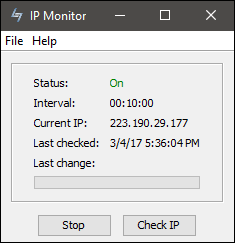
Step 2: Open the options window of IP Monitor using File > Options menu and then navigate to the Logging tab. Enable the logging option, and also you can set the number of log files that you want to have in the log directory.
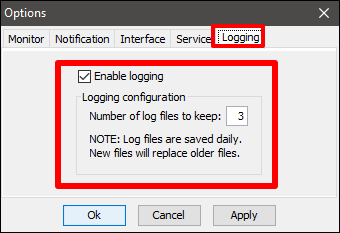
Step 3: When you have configured it to log IP address changes, it will start doing that. You can check the log file for more details.

So, in this way you can easily log IP address changes using IP Monitor. The software worked fine for me and what I really like about this software is that it has included various notification options in it. And the log file it creates shows the old as well as new IP address in it.
Final Words
These were pretty cool free software to log IP address changes. One of them is a portable software that you can run without actually installing on your PC. The log file created by these software records the date and time when an IP address was changed. So, if you are looking for ways to record IP address changes, then these software will help you.