Screegle is a Free Software for Windows that lets you share screens easily. It keeps your private data hidden and safe. Screegle is also available for macOS. Share only relevant things using a virtual desktop.
Working professionals regularly use screen sharing. Computers might contain a lot of personal or private data. And hiding this personal data during the video conference can be a little tough. As a result, there are always risks of confidential data leaks. But Screegle helps reduce these risks. Screegle provides you with a virtual desktop screen. So you can share only the windows you want. Your data stays hidden. Only the windows on the Screegle background will be visible. And the software is very simple and easy to use.
How to use Screegle
Install Screegle on your computer. And open the app after installation. The software is completely ready to use. You don’t have to adjust any setting. Let’s see the process in steps.
Step-1: Start Screegle
Open Screegle after installing. You will see a small square box in the middle of the screen. And there is a Screegle screen opened in the bottom right corner of the desktop. Then drag the Screegle background upwards. As a result, the background will almost cover your entire screen. The desktop will look like this:

Use this background during screen sharing. It will hide everything else from the screen.
Step-2: Add Windows to the background
Now open the windows which you need to share. And add these windows on the background screen. It is to note that many windows will be added to this screen. Therefore, you should resize windows to adjust them all on one background.
You can now share the screen with all the relevant windows on the virtual screen. And this virtual desktop will only show the windows added to it. All the other things will not be visible to other people at the conference. The screen will look like this after you add windows there.
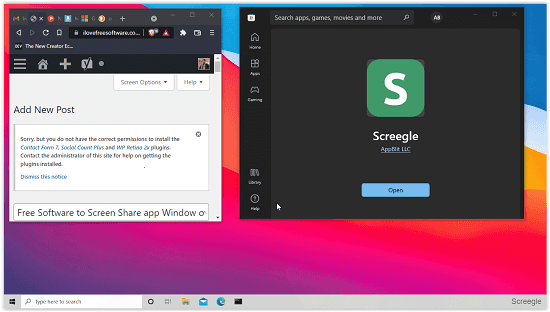
Screegle can be very helpful for working professionals. Our computers contain personal information and sometimes confidential information. And sharing a screen with this kind of data on your computer can be risky. Even a glimpse of this data can reveal a lot of things. So Screegle helps us here with its virtual desktop.
The Virtual desktop background keeps all the windows that you add on a single screen. Now, just share the useful files only. And keep the personal data hidden.
Conclusion:
Screegle is a free Windows Software. You can also use this software on your Mac. I liked this software a lot because I don’t want my colleagues to look into my data. And Screegle lets me do this easily. Now I only share the things needed for work. This virtual desktop is very simple and easy to use. And you don’t have to make many settings or adjustments. It is available to use after installation. And the service is free to use.