Here is a free spell card generator software for Windows. Its name is Spell Cards and it lets you design different spell cards for fun or playing games. Here in this software, you can create spell cards and then print them. It lets you design a spell card by taking information like spell name, description, duration, level, school, components, and some others. After adding the information about different spells, you can simply export them in a PDF file or print them directly. The spell cards you create are customizable too. You can change their color, fonts etc., easily before actually exporting them.
Spell cards are generally used for playing a magical game where one spell card triggers an ability or one time magical effect which is written on it. There are decks of those kind of cards available on store. But if you want to create your own at home then you can do that. And this software here, Spell Cards will help you. Here you can create, design a spell card of your choice and then simply print it. The user interface of the software is very simple where you just have to enter some information about a spell to generate the final card.
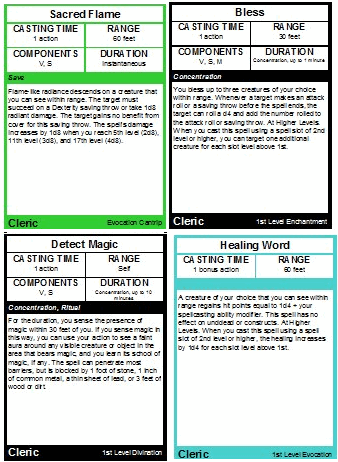
Using this Free Spell Card Generator Software for Windows:
Spell Cards is a portable software and you can easily use it to create a spell card. For using it, you will have to install one more thing on your PC that is Microsoft Report Viewer that you can get it from here.
You can download Spell Cards software and then open it. Its interface will show up which is empty initially.
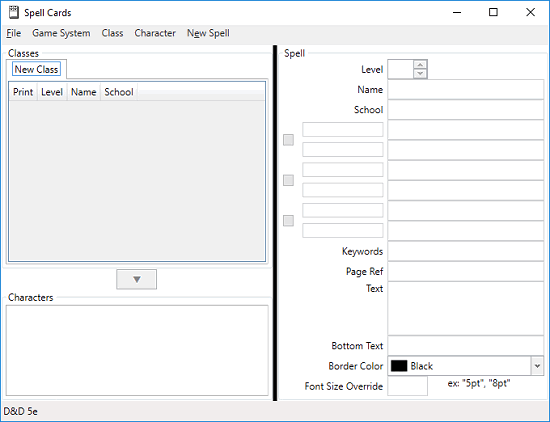
Now, you can start creating a spell card. First step is to create new class. You can create a new class using the Class menu in the software. Next, create spell. Use the New Spell menu of the software to create that. Now, on the right side, specify the details of a spell. You have to specify details like level, name, school, casting time, range, duration, keywords, components, and card color.
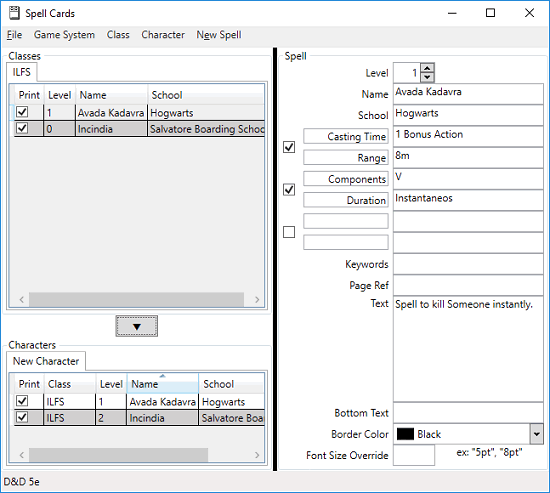
Now, when you have created the class and spell, you create some more spells in the same way. After this, create a new character. And now, you are ready to print the cards. Simply check mark them and then use the File > Print Class option. It will open the print preview of the cards that you have created in it. See the screenshot below.
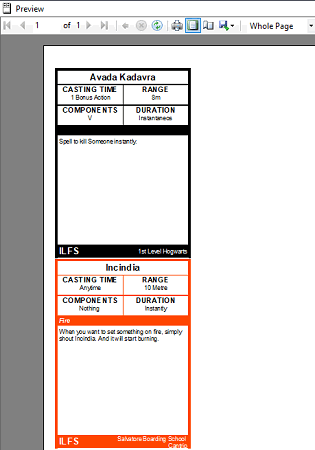
In this way, you can create any number of spell cards with this free software. You can run it on Windows pretty easily and generate custom spell cards on the go.
Final thoughts
Generating spell cards is pretty much fun using this software. If you like playing the games which involve spell cards then you can create your own. And this software, Spell Cards will help you with that. You don’t need any special knowledge to use this software. You just enter the different details about a particular spell and take it out in a form of a card.