BatExpert is a free software for Windows to show laptop battery information. By using this free software, you can view basic information about your Laptop battery like current battery level, remaining battery time, battery status, whether it is charging or discharging, voltage, power, and many others. It also displays information about the manufacturer of laptop battery like manufacturer name and laptop battery code. It also displays Health level of your laptop battery.
Also See: Free battery data logger software for Windows, 4 Free software to reduce power consumption of PC, Make laptop battery last longer.
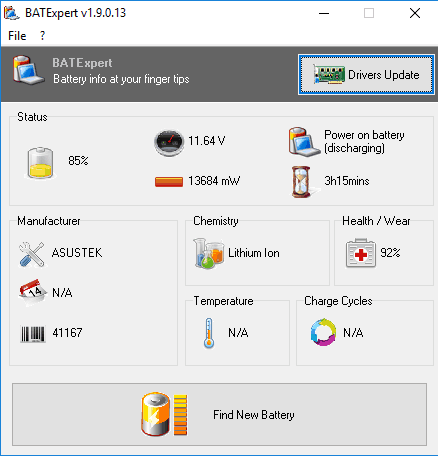
How to use this freeware to show laptop battery information:
Getting started with BatExpert is really easy, you just have to install it from the link provided at the end of this article and it will then automatically detect your System’s battery and display its information on its graphical user interface, as shown in the main screenshot. The information is well organized and covers almost all aspects of your laptop battery from its type to manufacturer details. The best part is that it also displays laptop battery health status to indicate whether you need to change your laptop battery or not.
It displays following battery information:
- Battery Status:
- Current battery level.
- Laptop battery voltage.
- Laptop battery power.
- Battery charge status: Charging/Discharging.
- Estimated battery remaining time.
- Battery manufacturer details:
- Manufacturer name.
- Manufacturing date.
- Battery Manufacturing code.
- Battery Type
- Temperature
- Charge cycles
If you click on Find New Battery button that appears below on its interface then it will show you a list of laptop batteries that you can buy from Ebay.
Verdict:
BatExpert is a free software to show laptop battery information such as remaining battery time, battery health status, battery manufacturer details, etc. I will surely recommend it as it is very easy to use and laptop battery information is displayed in an organized manner.
Download BatExpert from here.