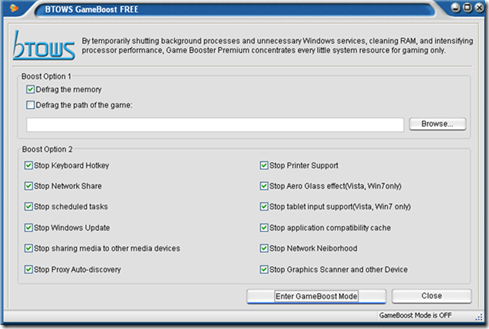ToolWiz Game Boost is a free game boosting software that enables you to improve the performance of PC while gaming. Consequently, allocating maximum resources to the game itself. This free game boosting software lets you play games smoothly without any obstacles such as hanging while you are about to break your own score record, update it to a new version, and the like.
This free software to increase PC performance is very much beneficial for hard core gamers, who do not want any kind of unnecessary disturbance while gaming.
Also, check out System Speed Booster: Improve System Performance reviewed by us.

Some Key Features of this Game Boosting software:
- Enhances Computer performance while gaming.
- The software disables the keyboard hot-keys which, usually irritates while gaming and slows down the game speed.
- Windows update and other scheduled tasks are stopped while playing a game.
- Graphic scanner and devices can also cause certain problems as they run in the background. This software stops such problems too.
- The software stops Aero glass effect and table input support, available in Vista and Win7.
- Also, slows down the RAM causing excessive pressure.
How To Use this Game Boosting software: ToolWiz Game Boost
- Download software by clicking on the given “Download” link.
- Once installed, a screen will come up. You need to select the processes you want to stop while gaming.
- You can also defrag the path of your game for smooth running.
- Once you are done, click on “Enter Game Boost Mode” in order to apply the restrictions while gaming.
- To release such software control, click on “Quit Game Boost Mode “
Enhancing game performance is a priority for all hard core gamers, and ToolWiz Game Boost is the essential software to meet such requirements. Go ahead and Download ToolWiz Game Boost free.