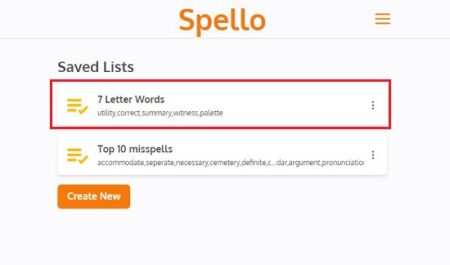Spello is an interesting online word game identical to Wordle but, for testing your knowledge of Spellings.
The aim of the game is to spell the ‘played out’ word correctly in 5 attempts. After each try the tiles will change to show how close your guess was to the word. The color pattern of the letter after each attempt is identical to Wordle. Green color is for the correct letter in the right place. Yellow means correct letter in the wrong place while Grey signifies that the letter does not occur in the word at all.
You can create your own list, add your words to the list and build a Spello game from it. Lists can be used like categories by which you can make different games like Scientific words, 7- letter words and more like them. What’s more, you can share your game by sending the URL link across to your friends.
How it works:
- Navigate to Spello from the link provided at the end of this article.
- Click on ‘Create New’ to create a list of words that will be played out for each game.

- Name the list, add words to your list and click ‘Done’.

- The list appears in ‘Saved Lists’. Click on it to start the game.

- Click on ‘Play Word’ to hear the audio of the word.
- Click on the letters to spell the word and then click ✓ to submit.
- Spello will display the result on the screen with the color coding mentioned above. You have 5 attempts to spell the word correctly.

- If your list has additional words, you can then go to the next one and repeat the same procedure.
The audio is generated using text to speech voice engines from Microsoft, Google etc. If you wish to change it, click on the 3-lines menu icon, click on ‘Settings’ and then click on the ‘Voices’ drop down to select any suitable voice engine.
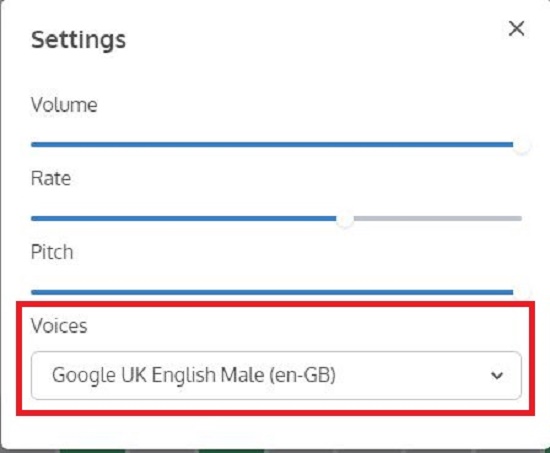
To share your game, click on the same icon, and select the mode of sharing such as, Mail, One Note etc. You can also copy the link and send it to your contacts to play directly.
Cons:
- Unlike Wordle, you cannot type the words using the keyboard. You have to use the mouse and click on the alphabets, which is pretty awkward and slows down your speed.
Verdict:
All in all, this is a fairly decent Spell game and works perfectly. You can use it to improve your hearing and spelling skills along with fun and entertainment.
Go ahead and try it from this link. Create good spell games and share it with your family and friends.