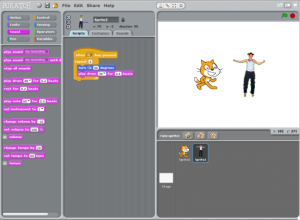Scratch is a simple free programming language that aims to make it easy for anyone to produce interactive stories, games, animations, music and art using the very user friendly framework created by Scratch. This reminds us of Kodu that can be used to create games for Xbox 360.
Scratch is squarely at young users who will be able to use the very easy language to make projects which help them to learn both mathematical and computational skills, as well as furthering their creativity and also teaching them how to work collaboratively, as a team with their friends. Another free software that can be used to create games is Game Maker.
Mainly, the interface works by dragging blocks that represent particular functions into your work area. These control the on screen characters and objects, allowing them to perform a wide variety of tasks in order to produce the overall kind of animation that the user wants.
Blocks are dragged on screen and they often have a series of options within them, such as timings and distances for those that move. Loops can also be added by dragging some of the various loop options from the sidebar and putting them around the elements that need to be looped.
There is also a way in which you can add gestures that mean certain events only occur when certain buttons are pressed. This is a very useful tool for controlling your show as it plays and manipulating the various sprites (characters and objects) that feature within your project.
Logically, as you add more and more sprites and actions to your animation, you will form a more complex and intricate show. Learning using this very basic technique is a great way for children to get into animation and more advanced computing techniques as this free programming language has simplicity oozing from every pore.
This is one free software that keeps your kids engaged on the PC, and still ensure their online activities are helping them improve their learning. Some other free software that you can use for your Kids: Kidzui (browser to monitor online activities of your kids), OnlineFamily (like Kidzui), and Tux Paint (free drawing software for kids).
So in conclusion, Scratch is a free programming language that is an ideal way for young people and those with little technical skill to produce short animated movies and shows. It is definitely a recommended piece of software.