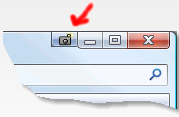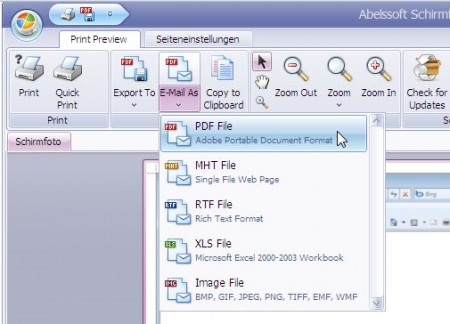Schirmfoto is a free screenshot capture tool that lets you easily capture screenshots, and export screenshots as JPG, PNG, PDF, and RTF. You can even print screenshots, or just copy them to clipboard.
Schirmfoto works a bit differently than other screenshot capture software we have reviewed earlier. When you install it, it adds a small icon on top right corner of your each window. This icon has an image of camera.
To capture screenshot, just click on this icon, and it will capture image of that window. The free version does not gives you option to define your own area that you want to capture (if you make a small donation to Schirmfoto, then this option is enabled).
Once the screenshot has been captured, it opens up in Schirmfoto’s window where you can choose to save it in desired format.
Schirmfoto is quite simple to use, but I find it quite limiting. First of all, I would not want one additional icon to come in each of my Window. Secondly, the software can capture just one window, and that too in its entirety. I almost never need that.
My favorite screenshot software is Gadwin PrintScreen. It directly integrates with PrntScrn button of your keyboard. I have also configured it to send screenshot directly to Paint.Net that provides one click editing. I also sometimes uses Firefox plugin to capture screenshots to capture screenshots of long web pages.
Nevertheless, Schirmfoto is an interesting idea, and I am sure many people will like the ease of use.