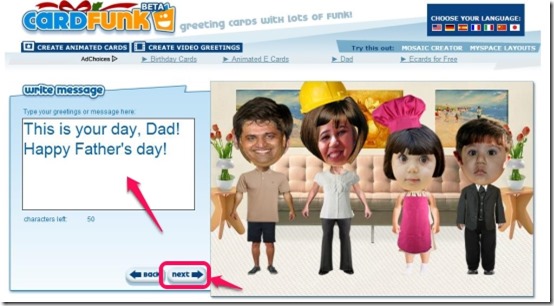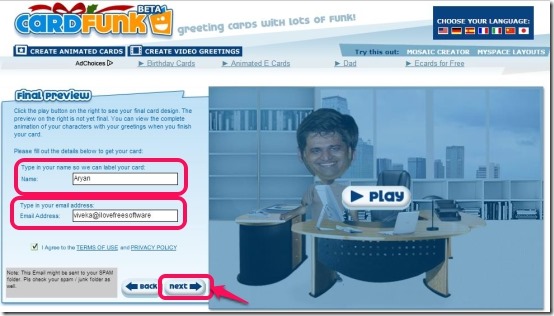Cardfunk is a free web app that allows you to create animated greeting cards, video greetings and holiday cards with the help of various funny templates. This greeting card making app lets you customize your card as it allows you to add photos and greeting message, which you can then send to your friends and loved ones.
It offers you various cool and funky templates and provides you the facility to play the preview of the same before you begin, so that you can choose accordingly and proceed further to create one.
Cardfunk lets you create animated greeting cards and video greeting for various occasions like Valentine Day, Christmas, Birthday, Fathers Day, Mothers Day, and much more. It offers you 13 funky templates to create animated greeting cards and 7 templates to create crazy video greetings. Choose the photo from your PC whose size should not exceed 2 MB, then upload and resize it to fit into the face frame and you are done. It takes a few minutes to create crazy funky animated greeting cards. You can share via email and copy paste the embed code on social networking sites, blogs, or websites. Come lets create one below.
Checkout other similar services to create animated greetings cards: iwishyouto and Voozie Maker.
How To Create Animated Greeting Cards?
Cardfunk is a simple online tool that lets you create animated greeting cards and video greeting for various occasions. To create animated greeting cards, click on the link provided to you at the end of this article.
As soon as you click on the link, it will quickly redirect you to its homepage where you can click on “Start Now”, to begin with animated greeting card. It provides you two options of the card type like “Animated Cards” and “Video Greetings”, so choose the desired option and start creating personalized custom cards. I’ve chosen “Animated Cards” as my option.
It offered 13 funky templates to create animated greeting cards to the left side and to the right side it shows the preview of the chosen template. Once you have selected the template you can click the “Arrow button” located to the bottom right corner of the window.
To upload the photo of your loved ones, click on “Upload from PC” button, keep in mind that the size of the image should not exceed 2 MB.
As soon as your image gets uploaded, it redirects you to the customization page where you can edit your characters. It lets you adjust the width and the height of the photo, and allows you to rotate accordingly, so as to fit into the face frame. Using this procedure you can add required number of images.
Once you are done with the editing of images, you can drag the faces to the relevant characters and click on “Next” button to proceed to the next step.
Cardfunk allows you to add custom greeting message to your animated greeting card and on proceeding further, it offers you the final preview of the card, where you can play your card , in order to checkout errors, if any.
To create your animated greeting card, you’ll have to type your name and your email address, in order to receive a confirmation along with the link of the card. As you are done with all the creation you can now hit the “Next” button for the last time to view the final preview of the animated greeting card.
As a final result, your animated card is now ready. To the left side of the window you can play the card and see the final result. On the right side of the window, there lies various options like: “Share the link”, “Send via email”, and “embed on page”. Using these options you can share you animated greeting card on various social networking sites, blogs, websites, etc.
Likewise you can create video greetings and send to your loved ones, to make them feel special.
Click here to play the animated greeting card.
Features Of Cardfunk:
- Free web app to create animated greeting cards and video greetings.
- Offers you 13 templates to create animated greeting cards.
- Offers you 7 templates to create video greetings.
- Lets you upload any picture from your PC.
- Size of the image should not exceed 2 MB.
- Enables you to adjust height and width.
- Lets you rotate the image, so as to fit into the face frame.
- Lets you add custom greeting message.
- Provides you a link which can be shared via email.
- Offers you embed code which can be copied and pasted on social networking sites, blogs, or website.
- Lets you copy paste the embed code on social networking sites, blogs, or websites.
My Verdict For Cardfunk:
Cardfunk is one of the best web app, as it lets you create crazy and funky animated greeting cards, holidays greetings and video greetings in a few minutes. Apart from the restriction of the size of the image, I thoroughly enjoyed this application and created many animated greeting cards for my loved ones. To bring smile on the faces of your loved ones, try your hands on this card making application and make them feel special.