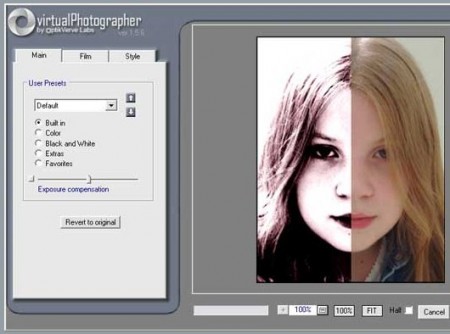VirtualPhotographer is a great free photo editing suite that can turn your average picture into a piece of art with a series of excellent tools to tweak digital photos, turning your basic snaps into wonderful designs.
With several effects, you can add VirtualPhotographer is an excellent free photo editing software to tweak digital photos. The best thing is that the learning curve is not steep at all; you can master all the effects in a matter of hours. VirtualPhotographer was created with the intention to allow anyone to quickly add any effect he/she wants to any picture.
Fortunately, VirtualPhotographer deliver exactly what it promises. This software might not have thousands of filters, brushes and fancy frills (like GIMP and Paint.NET) but you’ll sure be able to get the effect you want.
VirtualPhotographer is the perfect free photo editing suite for everyone who wants to quickly tweak digital photos without having to spend several hours following tutorials. Another simple free photo tweaking tool with a clever and fun interface is Photoscape.
How to Use VirtualPhotographer:
The first thing you should see after launching VirtualPhotographer for the first time is the intuitive and friendly interface that this free photo editing suite offers. On the “Main” tab you can check out all the preset effects. There are dozens of effects to tweak digital photos, so you should take your time to check each and every one of them. After you you choose which one fits your picture’s style better you can click on “process” to apply the effect to your picture.
However, if the effect is not quite there yet you can go to the “Film” or “Style” tab to tweak digital photos. The previously mentioned tabs allow you to keep tweaking your picture in order to obtain the desired result from the free photo tweaking tool. VirtualPhotographer also allows you to save the custom effect you have just created so you can apply it in other pictures direct from the free photo editing software.
To do that just go to the “Style” tab and click on “Save to Folder”, name your effect accordingly and press “Save”. Now you can use it whenever you want, it should be added to the presets list on the “Main” tab of the free photo editing suite.
Features of VirtualPhotographer:
- Quickly add several effects to your picture.
- Create your own custom effect.
- Dozens of presets to choose.
For those looking for a more advanced free photo editing suite, it is worth taking a look at Google’s Picasa suite, Xtreme Photo Designer and PhotoPos Pro Photo Editor. All of these offer a large depth of features to tweak digital photos.