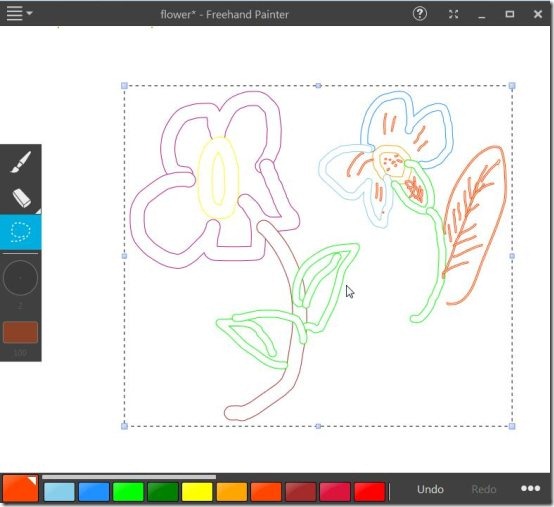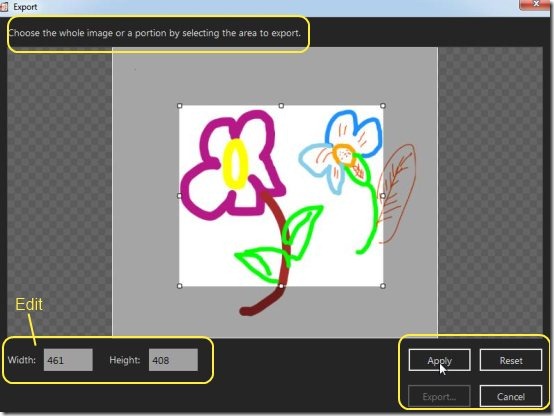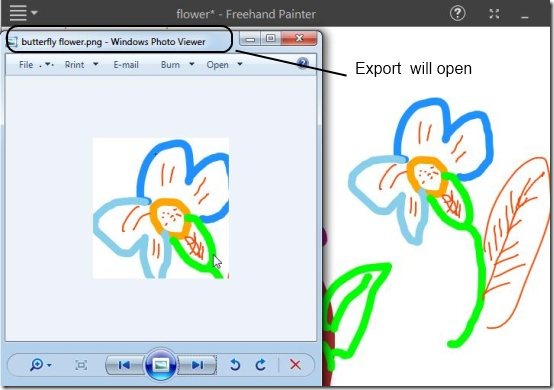Freehand Painter is a free painting software which helps you to create your own paintings right there on your Windows PC. This free painting software provides remarkable features to avail. Increase your creativity using these tools such as vector based graphics, various ranges of colors, exporting artwork, changing to full screen mode, delete, undo, redo, save, and more.
You can paint digitally using a regular PC or even touch screen PC. You can use your fingertips to sketch in touch screen PC and bring the natural look to the artwork. Creativity and innovation both go together and best results can be achieved by using this free painting software.
More about FreeHand Painter:
Freehand Painter is a free, user-friendly application, which offer several tools in order to create wonderful artworks. You can paint exactly what you wish with help of vector graphics option. You can select, deselect, resize, copy, paste, redo, undo, save etc. It is portable and small in size, comes in a download size of about 3.2 MB.
Functionality of Freehand Painter:
-
Elegant and powerful to manage artworks.
-
It is Portable and easy to install.
-
Vector based painting option is available.
-
Brush size can be changed just by holding it and dragging.
-
Lasso selection helps you to select part of your sketch and modify it.
-
You can copy, paste, or delete any painting or your artwork.
-
Effective user guide provides step by step guidance.
-
It helps to select, deselect, and clear any part of artwork.
-
Also soft strokes can be made while you paint.
-
Thickness of the strokes can be adjusted very easily.
-
You can export artwork as an image file just with a click.
-
It supports PNG, JPG, GIF, and more formats.
-
You can reset your painting before exporting.
-
You can edit height and width of the sketch in your computer with ease.
-
Lasso tools help you with selection, arranging, and resizing artworks effectively.
-
You can view painting in full screen where you can make modifications and finish painting.
-
Simple keyboard shortcuts are provided such as ‘B’ for brush, ‘E’ for Eraser, ‘L’ for Lasso Selection, and more.
- Also, you can launch auto FTP manager, DVD author plus ,etc.
How to Get Started With this Free Painting Software:
- You can start painting by selecting new or existing one by clicking on open.
- You can press and drag the eraser, brush, and the shade of colors.
- It supports PNG, GIF, JPG, BMP, etc file extensions.
- There are number of colors to choose and also you can undo and redo your painting.
- Full canvas view to toggle is the option which maximizes the screen just by one click.
- You can export just by clicking on export, where you will be directed to another window as shown in the above image.
- You can edit, apply, reset, cancel or export when done with modifications.
- You can check for your recent works by clicking top left-corner menu and clicking on recent artworks.
Conclusion:
To put it in a nut shell, you will be amazed when you are done with the painting of your favorite scenic view or picture digitally in your own touch screen PC or just on a regular system. Freehand Painter helps you to sketch and paint your creative imagination into beautiful pictorial representation on your computer with the help of wonderful tools. You can download Freehand Painter for free.
Click here to download Freehand Painter.
You may also try some similar painting software reviewed by us like: LodePaint, MyPaint, and Twisted Brush Open Studio.