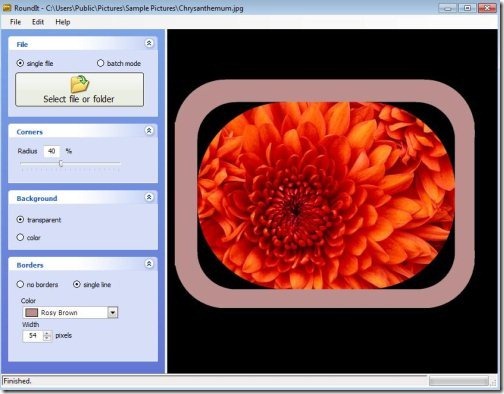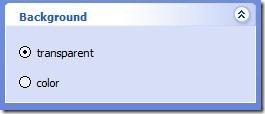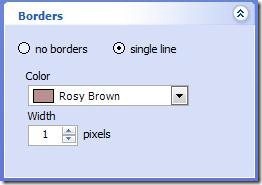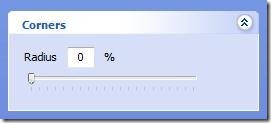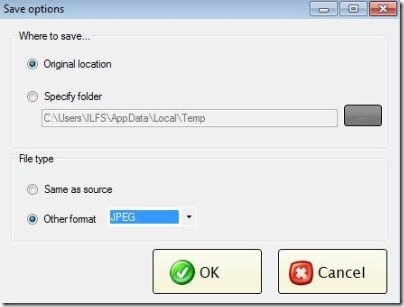Round It is a free software to add rounded corners to images. You can also say it makes image corners round. This freeware allows you to add rounded corners to a single image, or round images in batch. I don’t know the exact reason but, images with rounded corners appear more professional.
Round It editor is one of the easiest software to add rounded corners to images. You can set different radius for your image corners. You can also specify thickness for the rounded corners of images, and also color of the borders. This software is easy and reliable to use. You can easily save files to original location or any specified folder. You can also copy, paste images to clipboard.
You set the background as transparent or colored. You can assign borders for your images and choose different colors for border. You can also save rounded images in different formats like*.PNG, *.JPEG,*.GIF.
Isn’t it amazing to make your squared images round within few seconds?
Check out color picker reviewed by us to capture colors from any image.
Key Features Of Round It To Add Rounded Corners to Images:
- Convenient to use and get started.
- Completely free software to add rounded corners to images.
- Selects file or folders in a batch.
- You can copy or paste any image.
- Sets image background as transparent or colored.
- You can set the width of border in pixels.
- You can specify the radius percentage for corners.
- Copy any picture to clipboard.
- Save pictures in different formats like *.PNG, *.JPEG,*.GIF.
- Save images to specified location or on original location.
How To Install Round It To Make Images Round:
- To install round it to make image round to your PC, click here.
- Click on download *.EXE or*.ZIP
- Double click on the downloaded setup.
- Follow further instructions to install round it to your PC.
Round It automatically gets installed to your PC. This software allows you to make any of your images round shaped. You can also save your pictures in different formats which makes it much more convenient to use.
Try it out and assign borders for your favorite pictures with different colors.