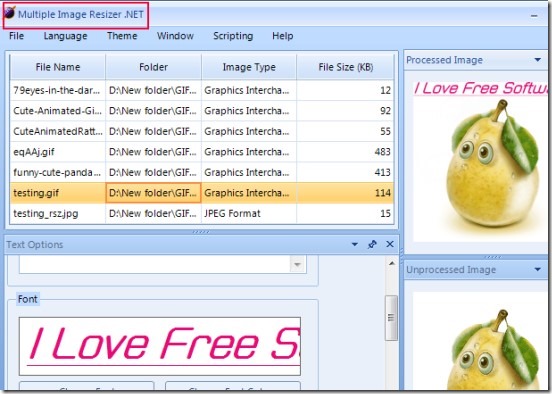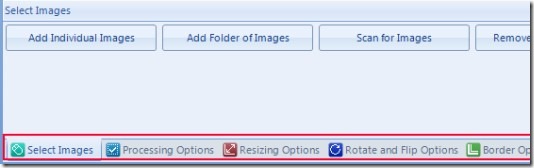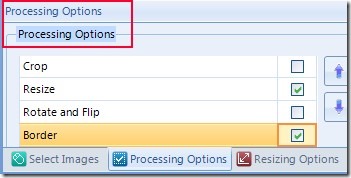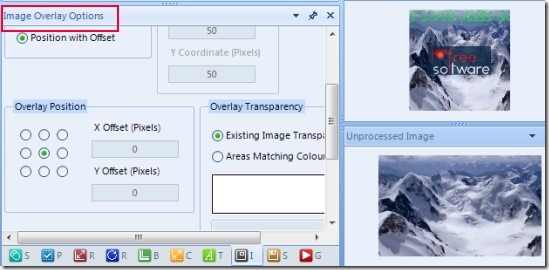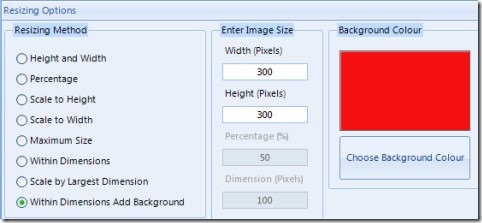Multiple Image Resizer.NET (MIR.NET) is a free software available for Windows that helps to resize images in batch and provides image overlay facility, and you can also add text and border to images. The unique thing in Multiple Image Resizer.NET is that it gives multiple methods for resizing images in batch. Such as you can change the height and width of images in pixels, in percentage, within dimensions (with desired background color) and more. With this unique feature, it also has the ability to scan folders or hard drive for images. Thus after scanning, it automatically adds images.
MIR.NET supports multiple image formats and can provide output (processed) images in 16 formats like: jpg, jif, jpe, pgm, png, tiff, tga, bmp, ico, wmf, wbmp, xmp etc. On its simple interface, you can either drag n drop files, or can choose individual images according to your requirement. Moreover, you can also add whole folder containing your images and can resize them.
Other than these features, MIR.NET also lets you perform basic editing to images like you can rotate, flip, and crop images.
How To Resize Images In Batch With Multiple Image Resizer.NET?
Multiple Image Resizer.NET helps you to resize images in batch with a step by step procedure. You will find multiple tabs such as Select Images, Processing Options, Resizing Options etc. present at the bottom part of MIR.NET interface. Use these tabs to batch resize images and perform editing to input images.
For example, you can use Processing Options tab to select and activate crop, resize, rotate and flip, border, image overlay options tab. Processing Options tab is very important if you want to use other tabs. You can enable and use other tabs with the help of this tab only.
Add Text, Border, Use Image Overlay Option & Process Input Images:
Each tab is available for performing related actions: like you can use Text Options tab to add text to your images. You can also change the text font, font color, and text position easily. Likewise you can use Image Overlay Options tab which will help you to overlay an image over another image. You can choose any image from your computer. While using Image Overlay Options, you can change the overlay position and transparency. See the below mentioned screenshot.
While processing image(s), you can preview the processing at the right hand side. At the lower part, it will show you the unprocessed image and on top part you can see the preview of processed image. Resize images in batch, select a destination folder and hit the available Go button to get the output images.
Whole process is simple and anyone can work with Multiple Image Resizer.NET without any trouble.
See Key Features of Multiple Image Resizer.NET:
- Resize images in batch with ease.
- Supports multiple image file formats as mentioned above.
- Preview facility available to view the changes.
- Add text and border to images. You can also crop, flip, or rotate images accordingly.
- Add prefix and suffix (if needed) on names of images.
- Provides different resizing methods as visible in below screenshot:
- Available in three themes: blue, silver, and black.
- Supports multiple languages.
- Available free for personal and educational use.
Conclusion:
Multiple Image Resizer.NET is quite useful software that helps to resize images in batch with different resizing methods and with basic editing to perform. Some unique features present in it gives it a good stand. So you can try it and use it free for personal use or for educational purpose.
Get Multiple Image Resizer.NET for free.
You can also try these 5 best bulk image resizer reviewed by us.