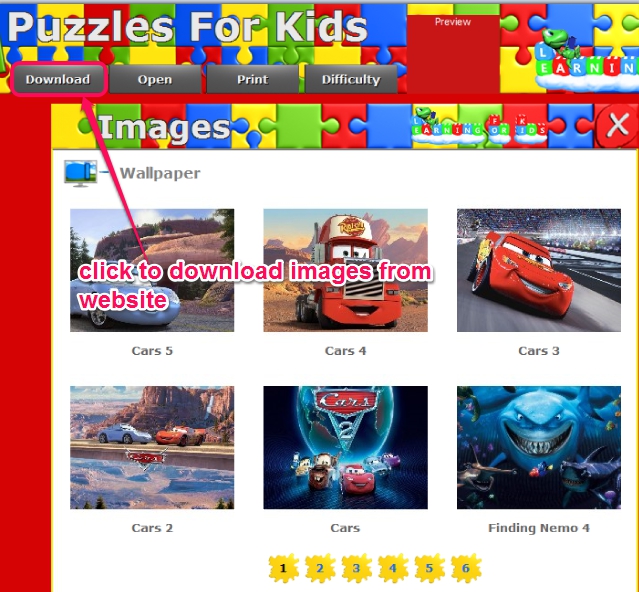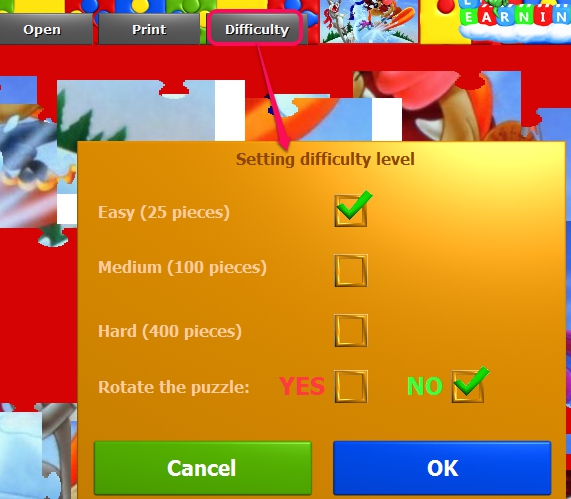Puzzles For Kids is a fun program mainly developed for kids to create and solve jigsaw puzzles using images available on PC. It also allows to download some famous cartoon characters images, like Nemo fish, Kung fu Panda, etc., to create jigsaw puzzles. Although, this program is developed for kids, but with the increased difficulty level, it becomes so tough for elders as well to solve the puzzle. But for your ease of use, a preview option for original image is also present in Puzzle For Kids. It’s an entertainment program that will help kids as well as elders to sharpen their memory.
Above screenshot shows interface of Puzzles For Kids where you can see jigsaw puzzle pieces and preview of original image.
Key Features Present In This Free Puzzle For Kids Program are:
- A useful program (or you can say game) for kids that helps to sharpen the memory. Try to complete the puzzle as fast as you can.
- It also allows to download images from its website. Famous cartoon characters and other images will be available to download. Simply click on an image and that image’s puzzle will be available on its interface.
- You can even create a jigsaw puzzle using the images available on your PC. Supported image formats are: bmp, gif, jpg, and png.
- After solving the puzzle, you can also take print out.
- Its colorful interface is really cool.
- Application file size of Puzzles For Kids is just 1.27 MB in size.
Earlier, we have also covered some other educational game software for kids.
How To Use This Free Puzzles For Kids Program To Solve Jigsaw Puzzles?
Puzzles For Kids is a portable program which you can run directly by double-clicking on its application file. You can use download link available at the end of this review.
On its colorful interface, use Open button to add an image from PC or you can download images from its website. Once an image is selected by you, that image’s pieces will be available on its interface scattered randomly. You need to join these pieces by dragging and dropping at the required area.
By default, the difficulty level remains easy (only 25 pieces). But based on your intelligence level, you can increase the difficulty (medium (100 pieces) and hard (400 pieces)).
As there is no time limit to solve the puzzle, so you can take as much time as you want. But, time limit would make this game more interesting (if added in future). You can also take help of preview of original image to solve the puzzle fast. Preview thumbnail can be enlarged to view original image more clearly. Just place mouse cursor on preview thumbnail and image will be enlarged automatically.
Conclusion:
Puzzles For Kids is really a nice game. One of the best part is that PC images can be used as puzzle. Children can learn in a more entertaining way as alphabets or numbers images can be used like jigsaw puzzles.
Also check these 5 free online puzzle games.