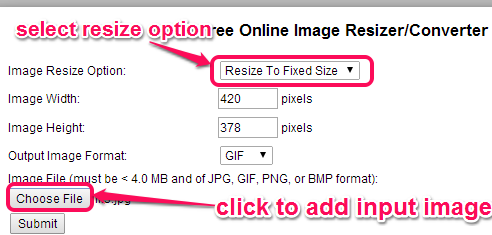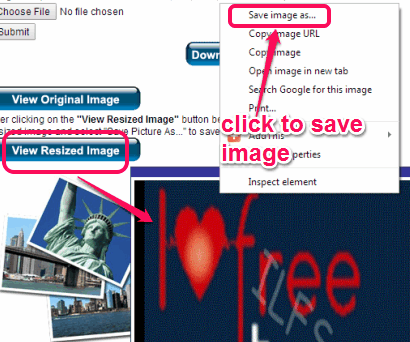Free Online Image Resizer/Converter is a simple online tool that helps to resize image online. It also helps to convert the input image into gif, png, jpg, and bmp image. Images can be resized by percentage or by adding a custom height and width for images. One image at a time can be converted using this online tool, but it doesn’t spoil quality of output image. It is one of the simplest image resizing tool and could be handy when you are not at home. Instead of carrying any image resizer or image converter in a flash drive, you can simply use this online tool from any browser.
One interesting feature provided by this image resizer/converter tool is that you can view input or output image in the same tab. It is handy to view output quality of image, before downloading it. If you find output image perfect, you download it with the help of right-click context menu.
Screenshot above shows original and resized image processed by me using this online image resizer and converter tool.
How To Resize Image Online and Convert Image With This Free Online Tool?
There is no sign up or any login credentials required to use this online image resizer and converter. Just go to its homepage and use it directly. To access its homepage, you can grab the link I have placed at the end of this review.
The very first thing you need to do is select the resize option: resize by percentage or resize to fixed size. If resize by percentage option is used, you can enter percentage (10%, 13%, 50%) for output image at required box. Resize percentage should not be greater than 100% of original image.
Now you can add input image from PC. It supports most popular and commonly used image formats as input, such as: jpg, gif, jpeg, png, and bmp. Image size must be less than 4 MB. This is all you need to do for resizing an image. If you want to change the format, then you can choose any supported output image.
Finally you can tap on Submit button to start the image resizing and conversion process. Shortly the process will be completed. On the same webpage, you will find View Resized Image button. Clicking on that button will let you view that image within the same webpage. Now if you are happy with the resized image, you can right-click on the image, and can use Save image as option.
Conclusion:
Free Online Image Resizer/Converter is a simple online tool that can quickly convert and/or resize images. Although it doesn’t provide advanced features, like many similar software, such as: Image Tuner, Kigo Image Converter, and Pearlmountain Image Resizer. But its simple features are useful when you don’t want many changes for output image.