Here is a list of 5 free browsers for private browsing. These browsers let you surf internet keeping your online activities hidden. You can browse seamlessly without worrying about being tracked. Your browsing history, cache, temporary files, download history, search history etc will be cleared from your browser automatically and as well as from your PC when you close your browsing session.
Protecting your privacy is an important thing nowadays while surfing internet, and these private browsers a step in the right direction to achieve that. As Some high profit earning companies like Google, Facebook, Microsoft track your every move on the internet even if you are browsing via incognito mode. They still can figure out your public interests, IP details, how much time you are spending on a particular site, etc. They use this information to improve their products for better. But in between the scene there lie some people knows as data miners, intruders or data collectors that may trace your traffic and the capture your information to sell it to government agencies or certain e-commerce sites.
To keep your privacy safe I have compiled the following list of 5 free browsers for private browsing for you to surf internet without compromising privacy of your kids or your own.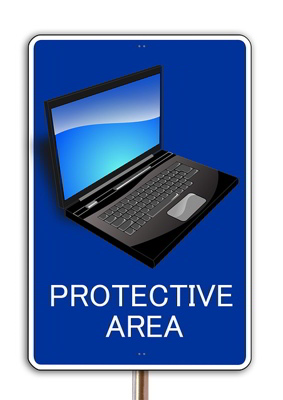
What are free browsers for private browsing?
Epic Privacy Browser
Epic Privacy browser protects you from different types of tracking attempts made by different parties everyday. When you are using Epic, your online activities are hidden from Google, your ISP, your government, your employer and many other data collectors. It has built-in capability to disable tracking files and other fingerprinting scripts that are downloaded by various websites to your PC. These tracking files send data anonymously all behind the scene to track your IP address, your browsing session details, etc.
Epic can also show you who is tracking you when you are using some other browsers also like Chrome, Firefox, and Internet Explorer. And one of the best feature that it offers is EpicProxy. Turn on this feature and Epic will encrypt every bit of data that is going out of your browser. It even hides your IP address using this feature.
Epic by default provides a long list of features that help you maintain your privacy over the internet. It offers some very noteworthy features such as no history record, no caching, disabled DNS pre-fetching, no concept of DNS cache, protects from third-party cookies and it doesn’t save passwords.
Epic Browser is made on code of Chromium, the same code which powers Google Chrome as well. However, Epic Browser has modified this code to remove tracking features and add privacy related features. Epic Browser has almost similar features that Chrome does, but it does not supports most of the extensions of Chrome.
See the screenshot of the interface of Epic privacy browser.
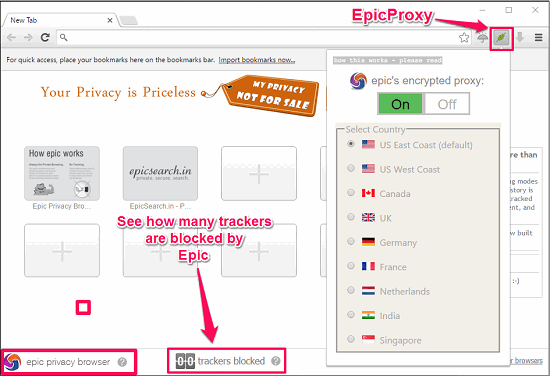
And one last thing I want to add about Epic is that when you exit after browsing, it clears history, all visited links, temporary storage, your preferences, current session, media cache, favicons, indexed DB, login data and application & DNS cache.
Tor
Tor is acronym for Total Onion Router. It is basically a group of volunteered servers that work together to provide you privacy and security. It uses a set of virtual tunnels to connect to the web rather than direct routes. It’s a very nice tool for anonymous browsing as your browsing session details or IP address are not captured by other parties. You can browse with confidence that your activities will not be tracked and its a good browser for people who are engaged in journalism or some other field where they often send sensitive data over the internet.
Tor is a cross-platform browser and comes in portable version too. You can launch it from a USB pen drive or carry it with you anywhere. With Tor you can protect yourself from traffic analysis that is done by several third parties and intruders to track what data you are sending from source to destination.
Of course, no browser is fully secure, but Tor does quite a good job at maintaining your anonymity.
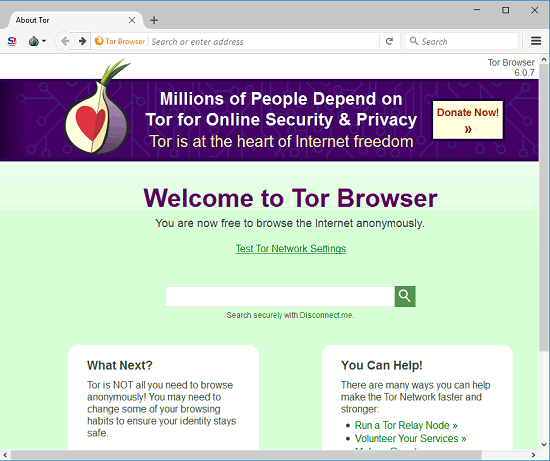
Iridium
Iridium is another Chromium based private browser with added modifications specially for privacy of the user. Iridium provides all features that you see in Google Chrome like, support for apps and extensions, shortcut keys, etc. For privacy it offers you some extra features such as it block websites setting cookies automatically, it uses Qwant as default search engine that doesn’t record traces of the searches you make, and blocks websites that are fetching data from your PC. You can see difference between Iridium and Chromium here.
It has enhanced its security by disabling plugins for Java, flash, etc and it increased its privacy by disabling auto saving password, DNS prediction, link auditing, auto fill and many others. Iridium is pretty fast in its operations and being more like Google Chrome, it will not be very difficult to handle it.
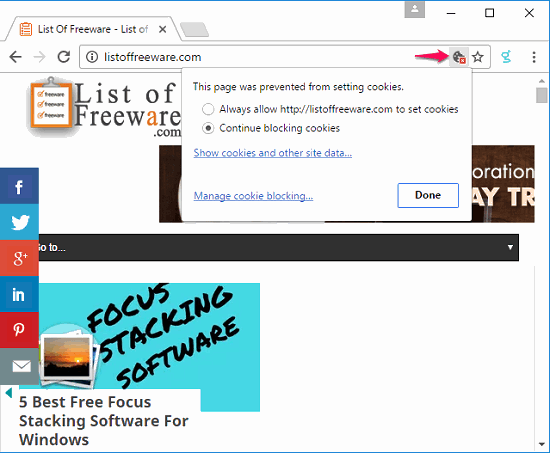
Browzar
Browzar is another private browser that you can use. There are a couple of unique things in this browser. First of all, its size is very small; less than 250KB! It achieves this by being based on IE, so it uses components of IE already installed on your PC, instead of a need to install a full fledged browser. Secondly, it provides private browsing, but not anonymity or protection for tracking. It basically does not keeps any history of browsing activity or cache files, and your complete browsing history is wiped out as soon as you close the browser, but it does not provide many features to stop websites from tracking you. So, if you are looking for anonymity, then this is not the browser for you.
Apart from this, it has some useful features, like, Boss button, secure deletion of all browsing data on exit (browsing history, cookies, temporary files, etc.), and blocking of download of ActiveX components.
Ideal use of this browser would be when you are doing some browsing on your PC, which you don’t want other users of that PC to know.

Overall speed of the browsing is quite good with it but, it block JavaScript of websites for security reasons. So, surfing Facebook or Gmail like websites through Browzar will be quite boring for you.
Dooble
Dooble is another private browser that can be used for private browsing. It is based on WebKit engine that Chrome and Safari use and it looks similar to Firefox browser. It has capability to remove all browsing data including history, cache, download list and bookmarks as soon you close it. And it doesn’t support cookies and JavaScript by default and support for addons or extensions is also missing. A very nice feature that it offers is that you can manage privacy of different tabs separately. For example you can disable JavaScript in one tab and enable it for another tab by just right clicking on each tab’s title.
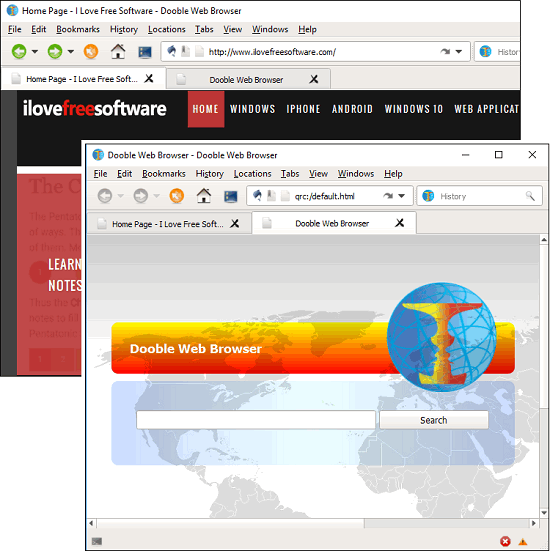
The above mentioned features are embedded by default in Dooble. But if you want to retain your browsing data and other browsing stuff then, you will have to activate it’s Safe mode from Settings menu. In Safe section it asks you to add a key-phrase that will be used as a password. And when someone tries to open Dooble it will ask for the key-phrase for it to open.
Dooble also includes many other useful features, like, built-in FTP browser, file download manager, Cookie Manager, etc.
Conclusion
These were 5 free browsers for private browsing. And out of all these I really like Iridium and Epic privacy browsers to be the best ones for private browsing. If you are looking for ways for private browsing then you can give them a try by downloading them via link given in the article.
And if you know some other browsers for private browsing then do let me know in comments.