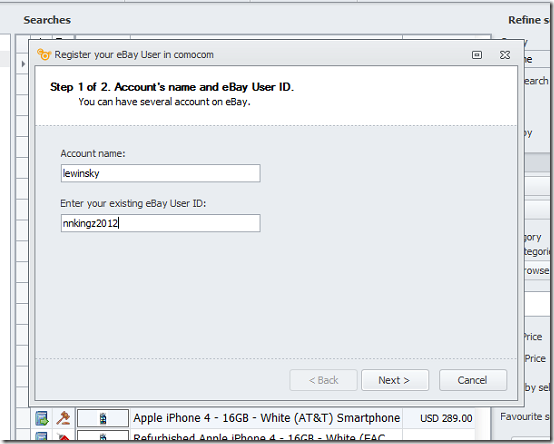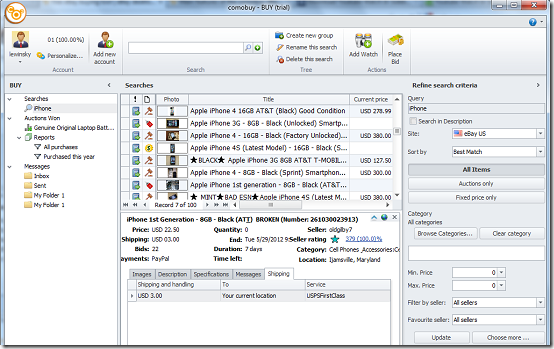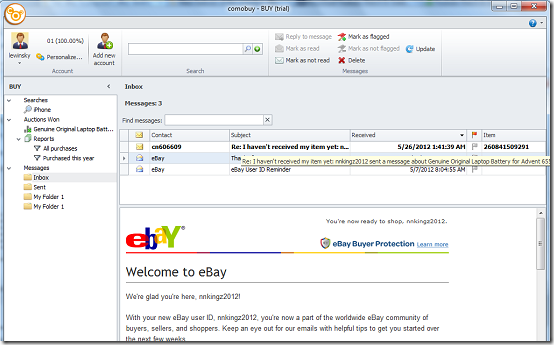Comobuy is an eBay desktop client meant to help you shop on eBay easily. This eBay desktop Client incorporates a number of eBay features and adds a few of its own to help you shop on eBay better.
Features of Comobuy:
- Advanced eBay search uses various search criteria to make your search more fruitful by getting you the best and most useful results. Also, you do not have to type the search each time you need to use it, the program saves searches and lets you reuse them.
- eBay auction or details can be quite easy to forget. With Comobuy, you can generate a detailed report of items you bought. The reports can be generated any time you need them and even be summarized based on currency or date of purchase.
- Often, eBay users find themselves having multiple accounts. With this eBay desktop client, users can easily manage several accounts and shop on eBay without much trouble. With the multiple accounts feature, users can easily login and logout of eBay in just a few clicks. Moreover, your accounts are restored even when you have re-installed Comobuy.
- eBay feedback is an important tool to help rate sellers. With Comobuy, you can easily add, edit, and find feedback to any eBay seller.
- The Comobuy table lets you view a well-arranged and detailed description of items you search for or want to view. The table displays all information included on eBay site and offers you a more detailed view of items using various views.
- Auctions are quite important events on eBay. Instead of sitting and waiting for an auction to close or such, you can easily set up Comobuy to notify you when auctions end. Also, it helps you remember to pay for an item you bid and won.
How to Shop on eBay with this eBay Desktop Client?
Installation is not as smooth as you wish, you will be taken through numerous authentication procedures before Comobuy can gain access to your eBay page.
Before you can use the application, you need to be logged in. You can load profiles by clicking the respective profile from the users dropdown. Multiple accounts can be added by clicking Add new account each time you need to add a new account. Account settings can be manipulated on the reminder tab on the Settings window. You can view all your recent searches on eBay by clicking Searches. You can narrow down your search by editing various query options. Search results are listed in the middle section of the interface and you can view an individual item details by double clicking on it.
You can view a list of all items you purchased by selecting all purchases or view purchases from the current year by selecting purchased this year. You can view eBay messages from your inbox, outbox and your custom folders by selecting the respective folders on the messages section. Like your ordinary mail client, you can reply, delete, forward, flag, and mark emails. To get the latest updates from eBay, click the refresh button. User support is available via compiled HTML which you can access by selecting Help from the blue dropdown at the top right.
Pros
- Simple and easy to use once you are logged in.
- Automated auction tracking for easy shop on eBay.
- Custom and powerful search.
Cons
- Not so simple configuration.
- Limited trial period for Trial License.
Conclusion
Comobuy is definitely a great tool for anyone looking to enhance their shopping experience on eBay. Download this eBay desktop client for free.