CloudLAN by Simpl5 is a free software that create managed virtual network for geographically distributed teams. Here it offers 2 parts to offer secure connection to the company servers and other resources. The TeamVPN mode lets you have a same IP across your teammates and you can access resources without getting geo restrictions or going through account verification.
You can also use it to give secure access to company servers with ease, but the free plan comes with some restrictions. In the free version, you can add only 1 host and bandwidth limit is 1 GB. Also, the free version only limits your team size to be 10. So, if you have a small remote team then you can use it will make you feel like as you are sitting in the same office and working in a LAN.
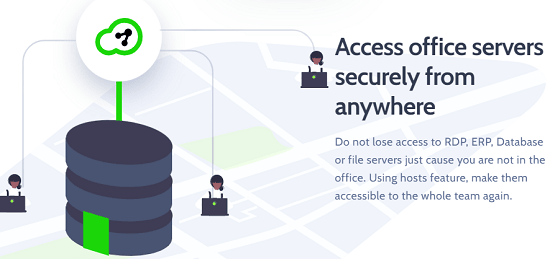
Free VPN for Remote Teams with Static IP: CloudLAN
A free account is needed to get started with this software. You basically need a business email address to sign up and then verify your email. After you log in, then you simply start by inviting your team.
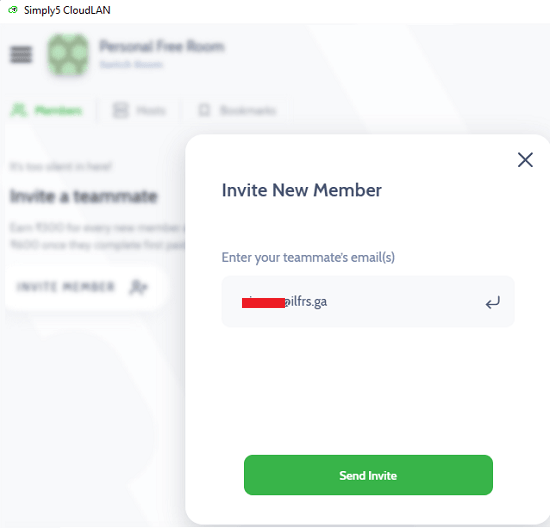
You can add one host to which you want to give secure access to the team. You can add that in the Hosts section. Here you basically have to configure the agent that you will have to deploy on the target machine or server. After that machine joins the CloudLAN, then your teammates can have access to it while they are online in the cloud LAN room.
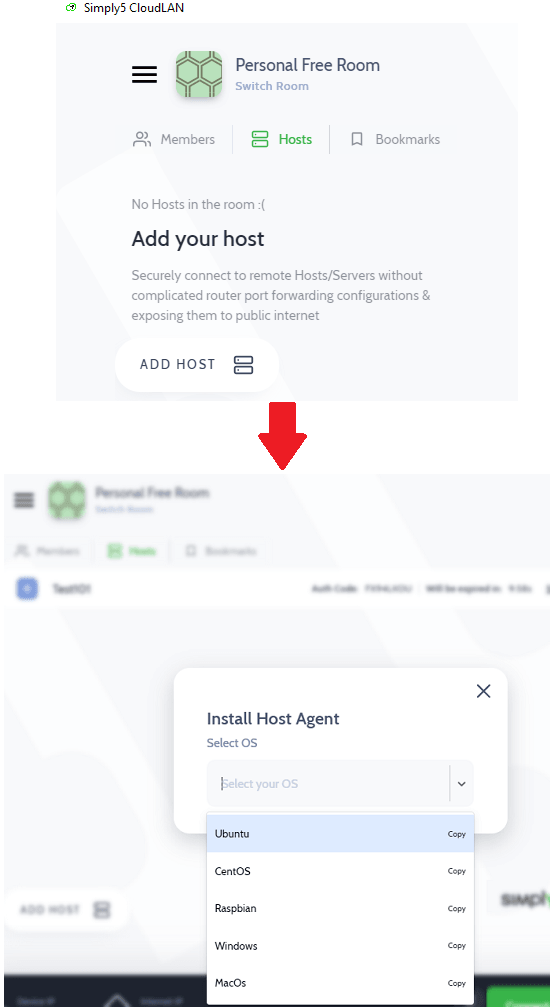
Another nice feature of this software is TeamVPN. When you run this software and it connects to a room, then it assigns you a static IP. Now, if you want to have the same IP across your team, then you can turn on the TeamVPN mode that it comes with already. After that, all the people who are connected to the room will have the same IP and they will not face any geo restrictions to the services.
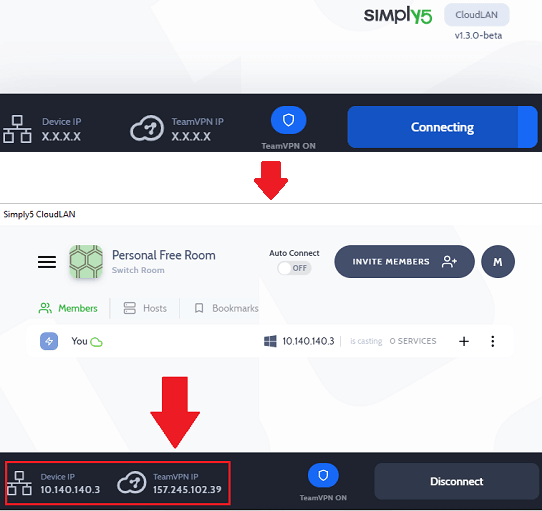
These are the 2 main features of this software that you will like, I am sure. The free quota is limited, though, but you can always upgrade to the premium plan if you need more bandwidth. To save bandwidth, one thing you can do is do not waste the data. So, only use TeamVPN when you actually need it. And also make sure your teammates are not connected to hosts all the time, especially when it is not required.
Final thoughts:
If you are looking for a tool to give secure access to your company resources, then you are at the right place. Just try CloudLAN and it will not disappoint you. Configure it once after creating a free account and use it when you need it. Many things are taken care of by itself and you only have to select the room closest to your location.