Fuzzy is a free, AI-powered and open-source Google Chrome extension that allows you to chat with any webpage and ask questions using a natural language text prompt. It uses a local LLM such as Llama, Mistral 7B and more to perform a fuzzy search on the selected web page.
All that you need to do is navigate to the chosen web page, run the extension and Fuzzy will automatically highlight the text on the webpage that is relevant to your query. In addition to this, it also provides a minimalistic Q & A in a popup on the page based on your question.
How it Works:
1. Click on this link to install Fuzzy from the Chrome Web Store. Launch the extension, paste your Open AI API key and click on ‘Submit’. In case, you do not have one, click here to create your own free Open AI API key.
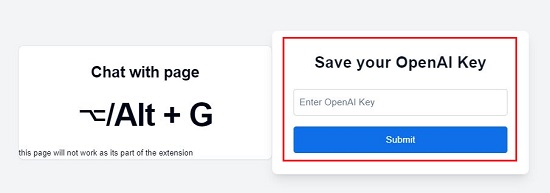
2. Now, navigate to the desired web page and press Alt + G to run Fuzzy. Type your prompt in natural language depending on the question that you wish to ask and press the ‘Enter’ key.
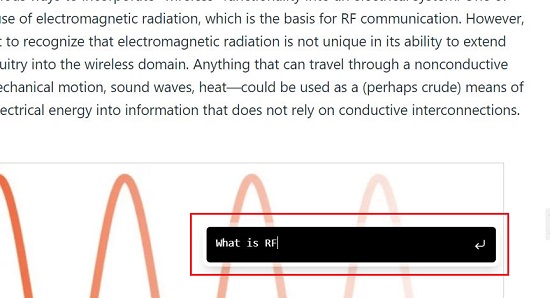
3. Wait for a couple of seconds while Fuzzy uses the local inbuilt LLMs to process your query and provides the outcome. Observe that Fuzzy will automatically highlight the text on the web page that is relevant to the query that you submitted.
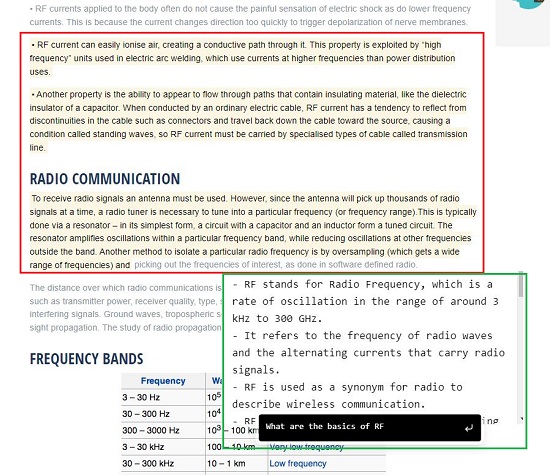
4. Additionally, notice a small popup on the webpage that provides a minimalistic Q & A based on the topic that you raised in the query. To close the popup, press Alt + G once again.

Closing Comments:
Fuzzy is a very simply AI-powered Google Chrome plugin that allows you to chat with any webpage and ask questions. It then highlights the text on the webpage based on the query and offers a relevant minimalistic Q & A in a popup box that proves to be very helpful to further understand the topic.
Click here install Fuzzy from the Chrome Web Store. To access its source code on GitHub, click here.
Are you interested in having a dynamic and interactive conversation with any uploaded PDF document based on its content. This can be achieved using a chatbot called AskYourPDF that we have covered earlier in another article. AskYourPDF harnesses the capabilities of advanced AI technology, enabling you to comprehend and interact with your PDF documents more effectively and efficiently. Click here to read more about it.