Notifier for GitHub is a free Github issue notifier Chrome extension to show unread counts for GitHub issues. Whether you have created your own repository or participating in issues of other users, it will show the unread counts for every action. By that I mean if someone adds comments to an issue, modifies the title, or do other changes, it will count them as alerts and show new counts on its extension icon. You can then click its extension icon to open the notifications page of your GitHub account to check the notifications and take action.
Normally, we need to keep open our GitHub account or check it, again and again, to find if some new notifications have come or not. Using this extension, it will be very easy to find alerts for new notifications.
Another interesting feature of this extension is that you can get desktop notifications for Github issues. This will alert you whenever some change happens on the issues you are participating in.
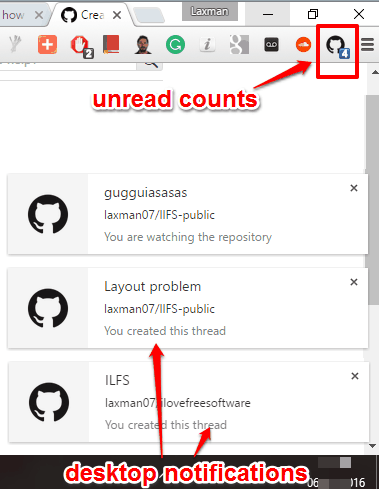
Above you can see the desktop notifications and total unread counts for GitHub issues.
You may also read:
- How to Get Slack Notifications for GitHub Issues.
- Chrome Extension To Show Twitter Handles of GitHub Users.
- Keep Track of Multiple GitHub Users, Repository In Real-Time.
How To Show Unread Counts and Desktop Notifications for GitHub Issues Using This Chrome Extension?
Step 1: Open the extension homepage and install it.
Step 2: After installation, you can see its icon at the top right corner. Now the very first thing it will prompt you to do is allow the API access for a particular GitHub account. You can enter the Root URL and fetch personal access token by signing in to your account and giving this extension permission to access your account.
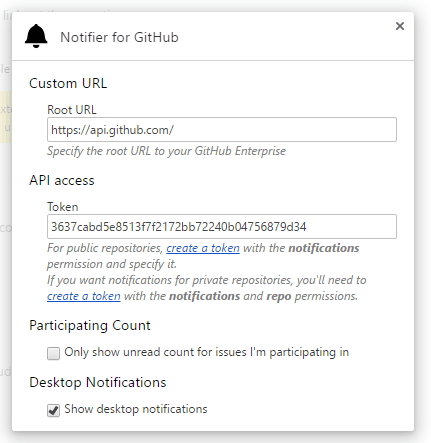
You can also enable Show desktop notifications option as per your need.
Step 3: Close the pop-up and you’re done. Whenever someone edits or do some other things on issues you’re participating in, it will show the unread counts and desktop notifications.
The Verdict:
Notifier for GitHub is an amazing Chrome extension to help you remain updated with new notifications on GitHub issues without keep opening the GitHub account in a tab. Also, the desktop notifications is a bonus feature which is really useful.