Pdf.to.design is a free plugin that enables you to import your PDF into your Figma designs as completely editable layers or as static images based on your choice. All that you are required to do is run the plugin, import your PDF documents and in a couple of seconds you will directly get your PDF pages in Figma.
The plugin is very helpful when you wish to extract images and text from your PDF documents and fetch them into a Figma design. You can also turn your PDFs as templates for subsequent new designs in Figma.
Working:
1. Ensure that you have signed in to your Figma account and click on this link to download and install pdf.to.design plugin from the Figma community.
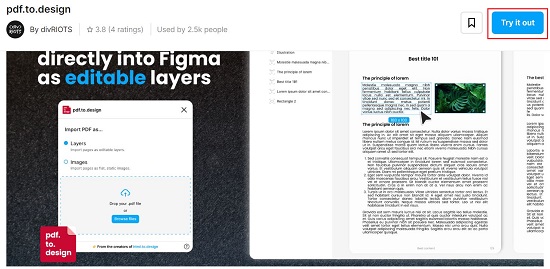
2. Next, click on the ‘Resources’ icon in the toolbar at the top of the Figma interface and choose the pdf.to.design plugin to launch it.
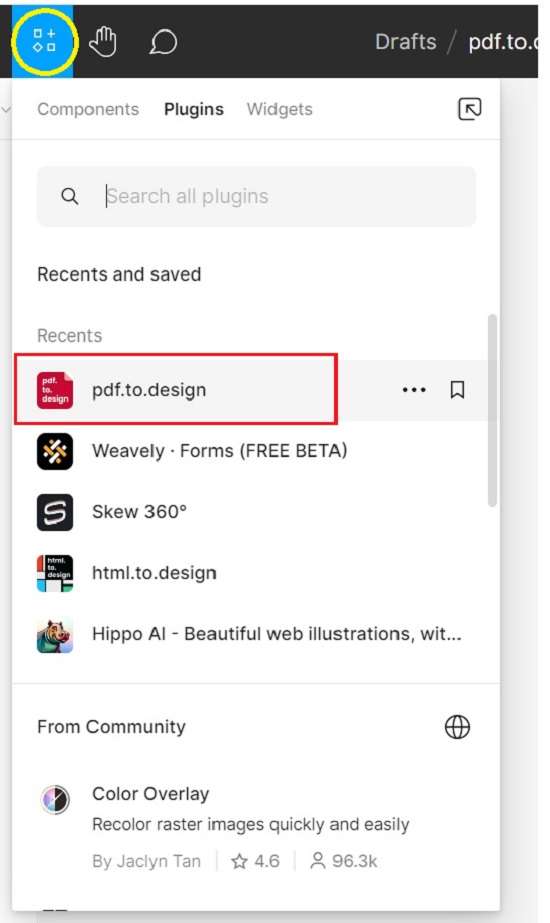
3. Choose how you would like to import the PDF by clicking on any one of the two options such as ‘Import pages as editable layers’ or ‘Import pages as static images’ and then drag and drop your PDF files on to the plugin window.
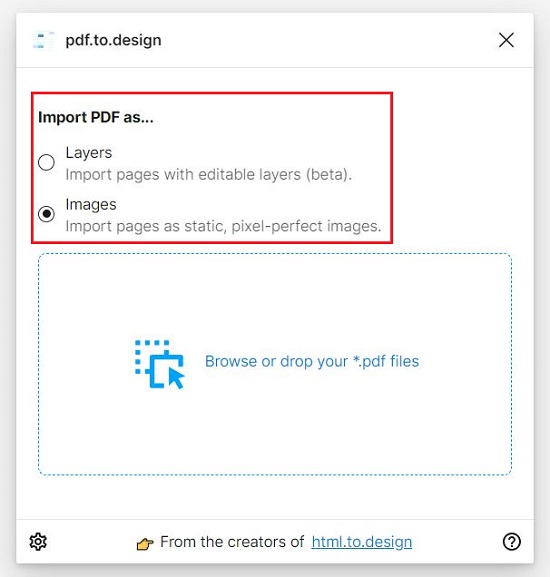
4. Wait for a few seconds while Figma imports the PDF documents into the design based on your choice.
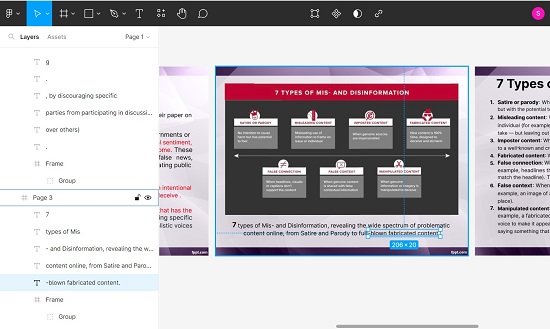

5. You can now go ahead and use the features and tools of Figma to edit the pages (in case you have chosen to import editable layers) or modify the static image as per your requirements.
Closing Comments:
You no longer require any 3rd party tool to get your PDF documents into Figma designs. Pdf.to.design offers a great way to directly import them into Figma designs as editable layers or static images based on your needs.
Click here to install pdf.to.design plugin for Figma.