tabs2txt is a free Firefox add-on to copy links of all opened tabs in just one click. After that, you can save the list of all those URLs to your PC. Now what makes it stand apart from the crowd is that you can edit the list of URLs before copying to clipboard and then save to PC. So when you want to remove one or two URLs from the list or want to make changes, you can easily edit the list and then copy the entire text to clipboard. Finally, you can paste the text in MS Excel, text editor, or somewhere else.
The best part of this add-on is that it works for multiple windows (including the Private mode). So, for example, if you have opened dozens of tabs in different windows of Firefox, then you can copy the list of all those URLs in a single click. After that, you can save the list. It can be handy when you are doing some research and want to save links that you accessed for later use. This add-on doesn’t add the tab name or window name automatically. You can manually enter the names while editing the list and then save the whole list to PC.
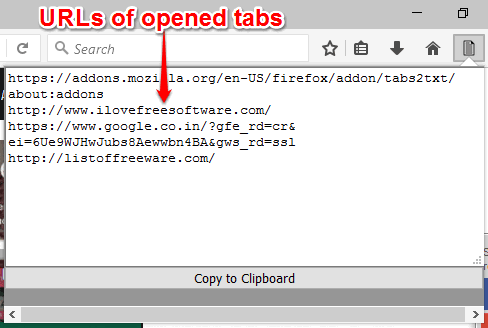
Copy Links of All Opened Tabs In Firefox, Edit List, and Save To PC:
This add-on is very simple. You can click this link to go to its homepage and then install it. It doesn’t need Firefox restart to work.
When you have installed it, you will be able to see its icon at the top right corner in Firefox. Now open some webpages in different tabs and click the add-on icon. A pop-up will open in which you can see that URLs of all the tabs are visible in that pop-up window. If you have opened multiple windows, it will automatically copy and show the list of those URLs also.
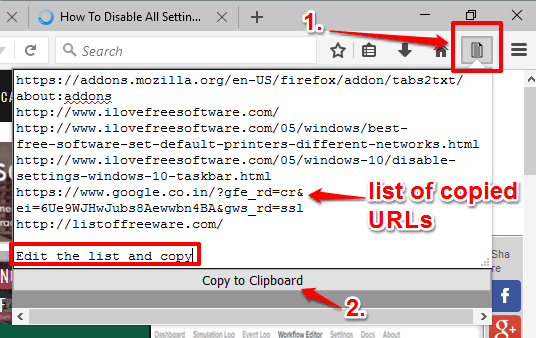
The text box of that pop-up window is editable. That means you can edit the URLs and add custom text.
Do the editing if you want and then click on Copy to Clipboard button. All the URLs or text available in that pop-up window will be copied to clipboard. Now you can paste the clipboard content in Notepad Excel, or anywhere you want.
The Verdict:
I have also come across other similar add-ons also (like Copy Urls Expert and Easy Copy). However, the feature to edit the list of copied URLs is quite unique and very useful. It can be handy when you want to exclude some URLs or edit a part of URL before saving the list. This add-on is very good for this purpose.