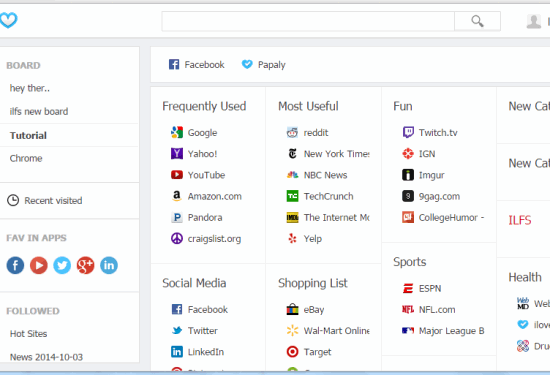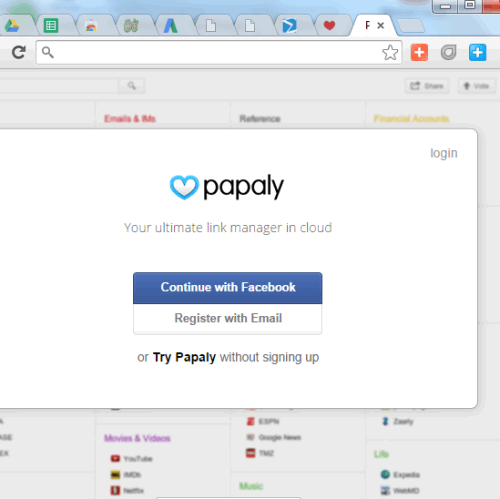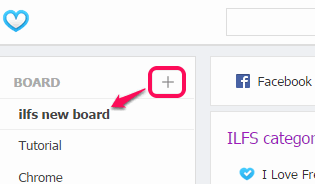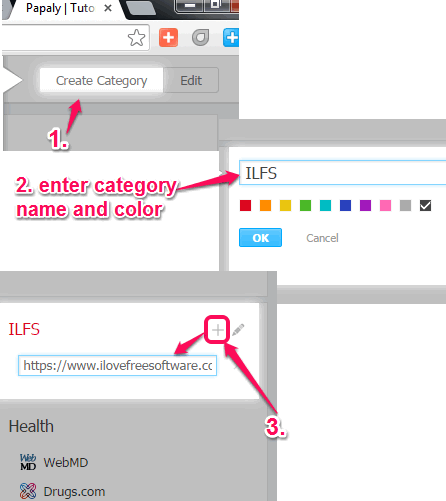Speed Dial Bookmarking and Sync (from Papaly.com) is a free Chrome extension to customize start page of your Google Chrome browser. It helps to create so-called boards and add categories to those boards. With each category, you can add multiple web links (or you can say webpages) to bookmark them.
This extension helps to register with Papaly.com to create your own boards and bookmark webpages. After bookmarking the webpages, you will be able to access all of those websites right from new tab page.
Its extension icon and context menu feature also helps to quickly add any webpage to your Papaly account. However, you need to manually move added webpages to any of the required board. Moving the webpages to a particular board can be done by using drag n drop feature.
You can even access your boards from any other PC and location, as you bookmarks are saved on cloud in your account. Even more, your Papaly.com account remains in sync, and lets you manage boards from any other browser as well.
In above screenshot, you can see a sample board with bookmarked webpages.
You might also be interested to check these 7 free Chrome extensions to customize new tab page.
Important Features:
- Apart from just creating the boards, it lets you share any board with any person. A unique link for each board is generated automatically. People don’t have to install this extension or use only Chrome browser to view your public board. This feature makes it more valuable.
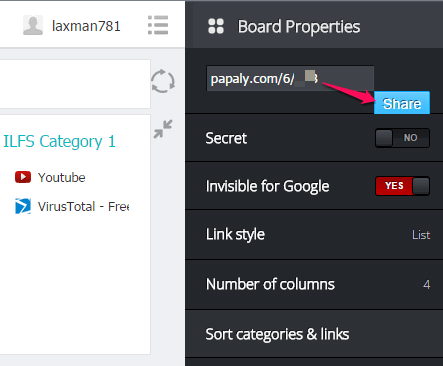
- As soon as you register with Papaly.com, a username and password is sent to your email account. That username and password helps to login with your account from any browser on Papaly.com.
- To bookmark a webpage to your Papaly account, just click on its extension icon available at top right corner. You can also use right-click context menu option.
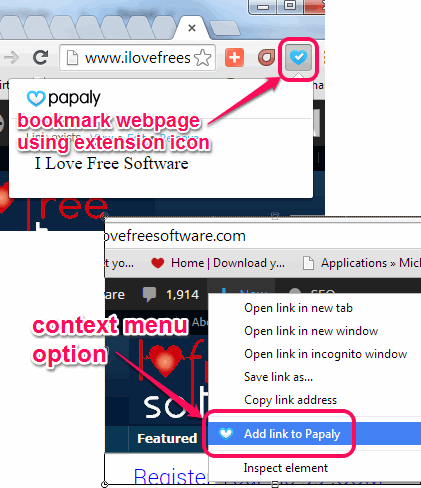
- You can edit any board and saved webpages, and can even delete unwanted boards.
- By default, any link opens in same tab, but you can set option to open link in new tab. Use Settings option.
How To Customize Start Page of Google Chrome With This Extension?
Go to its homepage by clicking on the link placed at the end of this review. Install this extension and it will open a new tab for you. Its extension icon will also appear on your Google Chrome browser.
Now the very first thing you have to do is register with Papaly either with your Facebook account or using Google account. This is useful to access all of your boards from any browser or location.
After registering the account, a wizard will start explaining you about how to use and work with this extension. You can continue the wizard or skip it.
Create a Board and Add Webpages:
By default, a Tutorial board is added with preset web links, but you can create your own personal board. To do so, hover mouse cursor over BOARD option available at top left side, and use ‘+’ button. Now you can enter any name for your board and press ‘Enter‘ to create the board.
Once the board is created, use Create Category button, and give a name to that category. Category color can also be selected by you. After creating the category, use + button (visible just next to category name), and enter any required webpage URL. Press enter and that webpage URL will be added to that particular category.
In this similar way, you can create multiple categories, and insert webpages.
Whenever you will open new tab of your Chrome browser, you will find your board(s) in front of you with all the categories, and bookmarked webpages.
If bookmarking the webpages manually is time-consuming for you, then you can use its extension icon to bookmark currently visible webpage to your account. Later, that webpage can be dragged n dropped to any category of any board.
Conclusion:
Speed Dial Bookmarking and Sync extension for Google Chrome is beneficial in multiple ways. It first helps to easily work with your Papaly account. Secondly, it provides extension icon to quickly bookmark a webpage. And finally, it is worthy to customize the start page of your Google Chrome browser.