Clear Google Calendar is a free Google Calendar Chrome app that provides a better and clear Google Calendar interface. You can use this Chrome app to create events on your Google Calendar. You can use it in the same way as you use Google Calendar to schedule events or view earlier scheduled events as it synchronizes with your Google Calendar in real-time. The only difference is that it provides you an uncluttered interface to schedule events as compared to the official Google Calendar website interface.
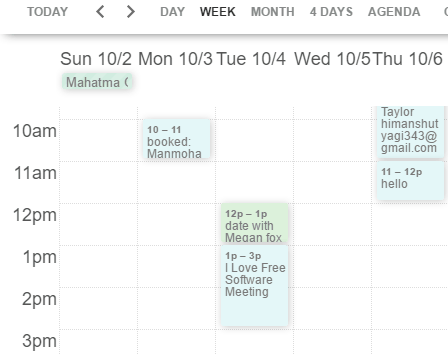
If you use Google Calendar to schedule your daily events regularly and are not happy with its interface, then Clear Google Calendar is a perfect place for you. It offers a clear interface to use Google Calendar and strips some annoying elements from the Google Calendar official web interface.
If you are looking for a good Google Calendar desktop client then make sure you have checked out these 5 free Google Calendar desktop clients for Windows 10. If you want to use Google Calendar offline then you can check out this freeware to take backup of your Google Calendar and access it offline.
How to use this free Google Calendar Chrome App:
Getting started with Clear Google Calendar is a really easy task; install it from the link provided at the end of this review. After that, open it and log in with your Google account. It will then open up your revamped version of Google Calendar, as shown in the main screenshot of this review. I found its interface quite clear and smooth. From the screenshot below, you can clearly see the differences between official Google Calendar, and revamped interface provided by this app.
I found its interface quite clear and smooth. However, there was not much of a difference with the official one, it skips a calendar from the official Google Calendar and doesn’t show your other calendars (if created). From the screenshot included below, you can clearly see the differences between these two.
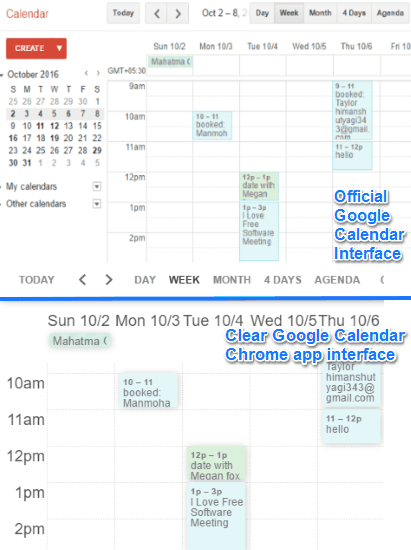
As I mentioned, you can use it in the same manner as the official Google Calendar, it will synchronize your events in the real-time with Google Calendar.
One of the limitations that I found in this free Google Calendar Chrome client is that it doesn’t give you the option to quickly add an event.
Verdict:
If you are looking for a way to access your Google Calendar in a clearer interface, then feel free to use this Google Calendar Chrome app as it offers a coherent interface to use Google Calendar.