AutomatorWP is a free WordPress automation workflows creator using the plugins. It supports many WordPress plugins out of the box and offers some of its own. You can create automation workflows by combining the features of exiting WordPress plugins and set them on autopilot. It can create automation rules for logged-in users or the site visitors. Tasks such as getting email when a user logs in or add a website user to an email list can be performed with it easily.
You can create as many automation workflows you want and it will take care of them. All you have to do is select a trigger and then specify a corresponding action. This is as simple as that. Some basic features of this automation plugin free, but for some add-ons of its own, you will have to get a subscription. The workflow builder that it offers is very simple and mainly shows you a list to choose triggers as well the corresponding actions.
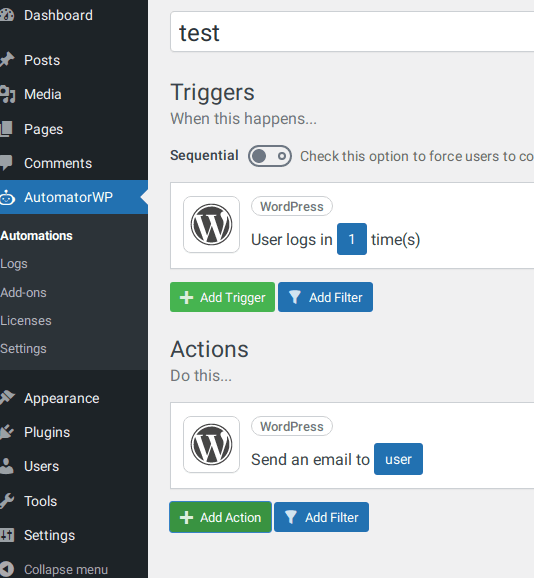
Free WordPress Automation Workflows Creator using Plugins?
Recently, I wrote about another WordPress automation plugin, and you can read about that here. But AutomatorWP is different as it uses the features of the existing features of the installed WordPress plugins. It supports some advanced technical actions as well, such as executing a custom WordPress function.
So, install it from the Plugins section by searching for it. After that, activate it and then you can start using it. Also, after activating it when you use it for the first time, you will have to specify whether you want to use it for logged-in users or anonymous users i.e., site visitors.
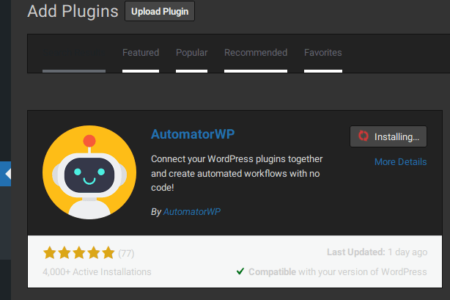
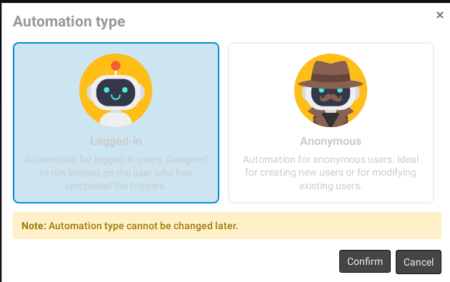
It will add a new entry in the WordPress sidebar and you can use that to open its UI and then start creating the workflows. This is as simple as that.
Give your workflow a name. After that, add a trigger. It will show you the available ones based on the plugins you have installed. You can also select and specify multiple triggers if you want to.
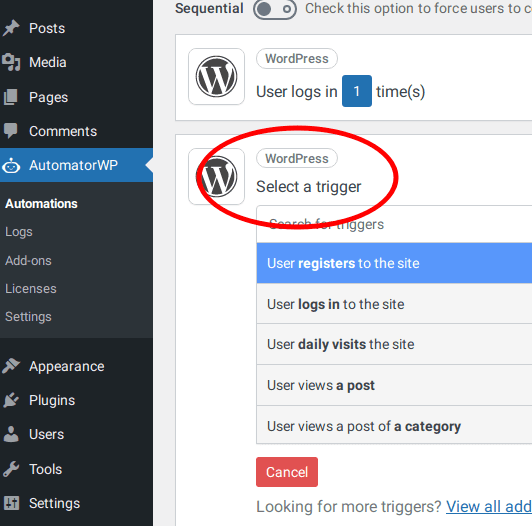
After you have specified a trigger, define a corresponding action. Select an action from the list and attach that to the current workflow. Just like the triggers, you can also specify multiple actions as well.
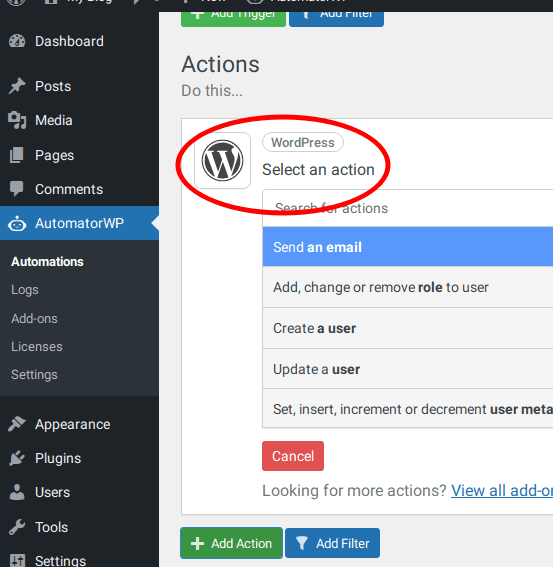
Save the changes and from now when the trigger fires. the corresponding actions will be performed. This way, you can create unlimited workflows and save them all. You can anytime edit those workflows and delete them as well if you want to. The complete list of supported WP plugins can be found on its GitHub page. And its own extensions can be found and installed from its main website.
Final thoughts:
If you are looking for a WordPress automation tool then look no further as AutomatorWP is one of the best options you’ve got. The best part is that apart from its own triggers and actions, it can leverage the plugin you already have and use their actions in the workflow. If you have a WordPress website, then you can give it a try and let me know what you think about it.