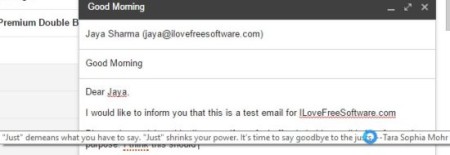Just Not Sorry is a Chrome extension for Gmail which helps you in writing better email messages. Its not a Grammar or spell checker though. Now you must be thinking what can help you write better emails. The answer is this extension. It underlines any words or phrases which undermine your message or have negative effects. Usually when writing an email you don’t pay attention to what words will have what impact on the person who is reading. You might be using words which undermine your message or show lack of leadership or confidence.
When you are writing a email message, this extension will run in the background and warn you by underlining words or phrases which undermine your message. For example, using the phrase “I think” in your messages shows lack of self-confidence and it should be avoided.
A screenshot below shows you how your email messages will be underlined and will show a pop up when you hover over an underlined word.
Installing the extension is pretty easy. Just go to the website link given at the end of this article, which will take you to the Chrome web store for installing this extension. Click on the add to Chrome button to add the extension to your browser.
Once added it will run in the background. Now when you open your Gmail account, and start writing a email, you will notice that phrases or words which the extension finds not suitable will be underlined in red color. The words which have a negative impact on the reader will be underlined and when you hover over these words a pop up will show telling you why you should not be using that word.
The above screenshot shows how this extension looks in the extension manager window. From the extension manager page you can easily enable or disable this plugin. You also have the option to remove this plugin if you want.
You can also check out Grammar checker extensions for Google Chrome.
Overall, I found this extension pretty useful to write better emails. You will stop using words which make you sound unsure or have any negative effects. You can replace the underlined words with better ones.
Check out Just Not Sorry Chrome extension for Gmail here.