Here is a free Chrome extension to use speech to text for online forms. Here it lets you select a form field and then you just speak whatever data you want to enter and it does exactly that. With this, you can fill out first name call my last name, phone number, and email address like details. All you have to do is just activate this extension and allow it to access the microphone and then you’re done. It works on all websites and you can also see a preview of the spoken text at the bottom side of the screen. This is an open source extension as well so in case you want to inspect the codebase then it is openly available at GitHub.
Using typing to enter form data is very common but let’s say you are in a situation where you can’t use your keyboard to type something then this Chrome extension may come in handy. You just activate it using the right click menu and then just speak whatever you want to type. The precision is good, however some words are not synthesized properly but all in all, it works. I hope in the later updates, they will improve the speech to text functionality to make it a bit more accurate.
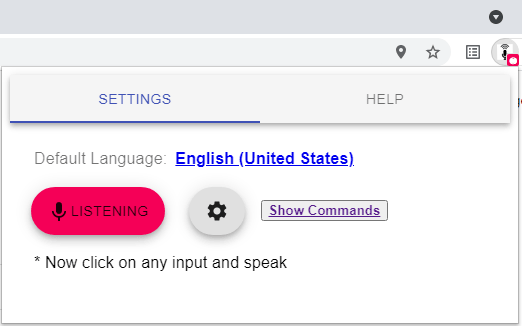
How to use Voice to Fill out Online Forms with this Chrome Extension?
You can install this Chrome extension from Chrome web store here or from the source code. After that, you will find it in the Chrome toolbar as well as in the right click menu. Additionally, you will also have to give it permission to access the microphone attached to the PC.
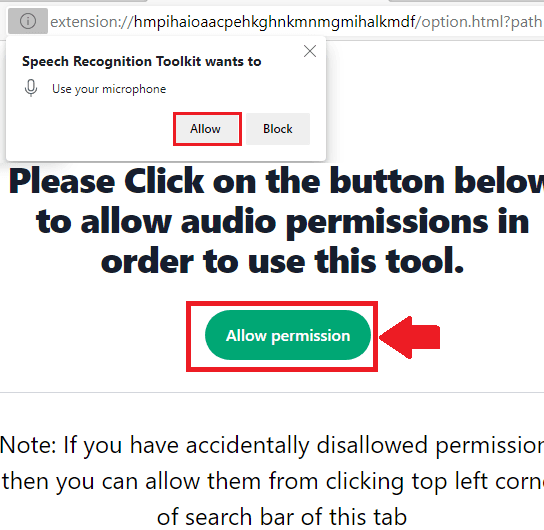
Next, whenever you want to use it, you just go to a form and then right-click on a field. Select the Start Speech Recognition Toolkit option.
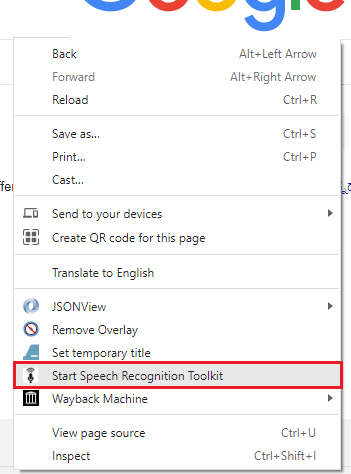
It will now start listening for the voice input. Just speak anything and then simply let it process it. It will type what you speak automatically in the currently focussed form field. Also, you will get to see the preview of the spoken text on a popup at the bottom left side.
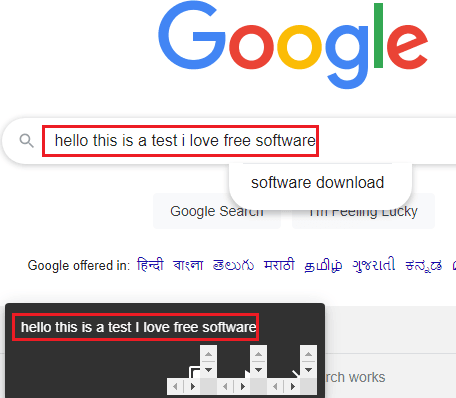
That is all it takes to use this Chrome extension to fill out web forms using voice. The extension is early stages and will improve in other updates. For now, the accuracy is good and it can type numbers and email addresses.
Closing thoughts:
I liked the idea of voice typing for filling out forms and this extension works as intended. But if you are on Windows 10 then I will recommend using the Built-in Windows 10 voice typing to type anything. Btu if you don’t have Windows 10 then this is a good option as well. So try it on your end and let me know what you think.