In this article, you will read about how you can stay in touch with the remote team by sharing daily recorded videos during WFH using Say Hi Extension.
Work from home is the new reality for most people during the Coronavirus Pandemic. While it can be difficult to organize your work habits from home and miss the office environment for productivity, there are several tools online that can help you with that. Along with productivity tools, there is a fun way by which you can stay connected with your team using a Google Chrome Extension, Say Hi 1.0.
This Google Chrome extension is the new addition by the Chrome Web Store that helps you stay connected with your teammates during the Work From Home and to the world at the same time. As this is a chrome extension, you won’t require to change your chrome window to see what your teammates are up to.
Stay In Touch with Remote Team by Sharing Daily Recorded Videos
Say Hi 1.0 is a simple Google Chrome Extension for staying connected with your team. If your work mostly comprises of working on the web and you use Google Chrome Browser extensively, this one extension can quickly provide you with an update of your team without you having to change your working window.
Let us see how you can use Say Hi 1.0 Chrome extension to stay connected with the team while working from home.
First, Visit Google Web Store, and type Say Hi on the Search bar to install the extension On Say Hi. Alternatively, you can visit the website https://www.onsayhi.com/ and from there, you can add it to Chrome browser.
Click on “Add to Chrome”.

Then, you can see the added chrome extension on the top right corner alongside the Google search tab.
If you use the website to add the extension to the chrome browser, you will be redirected to the page to sign in to the extension to use it. You can either use for Google account to sign in or the Slack account.
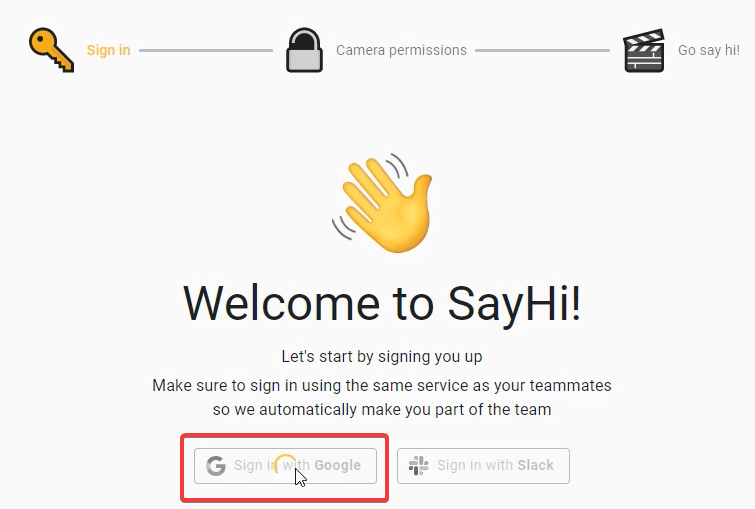
After the sign in, you can click on the extension (on the top right corner) to open it. When you open it, you can see the window pop up where you can simply record your video message or snap a picture and upload it on the platform by clicking on “Submit”. You can also “check the box” to upload the same message for the world to see.
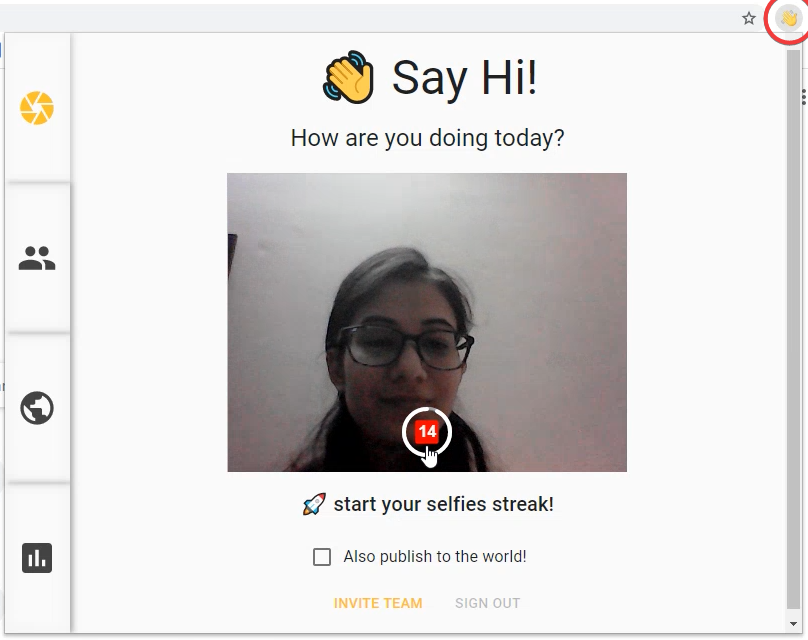
If you want to see other messages, simply navigate to other tabs given on the left side panel of the window and there you can see recorded messages of your other team members and the world. If you like the message you can use different stickers to show appreciation.
There you have it, a simple way to record your messages and stay connected to the remote team and world.
In brief
Say Hi 1.0 is a simple Chrome Extension to stay connected with the remote team and world. You can record video messages or snap your picture and share it with your team. However, this extension only allows for recorded video messages.